Detecting a Virus: Key Signs to Watch For
Learn how to know if you got a virus with clear signs and steps to protect your computer from malware.
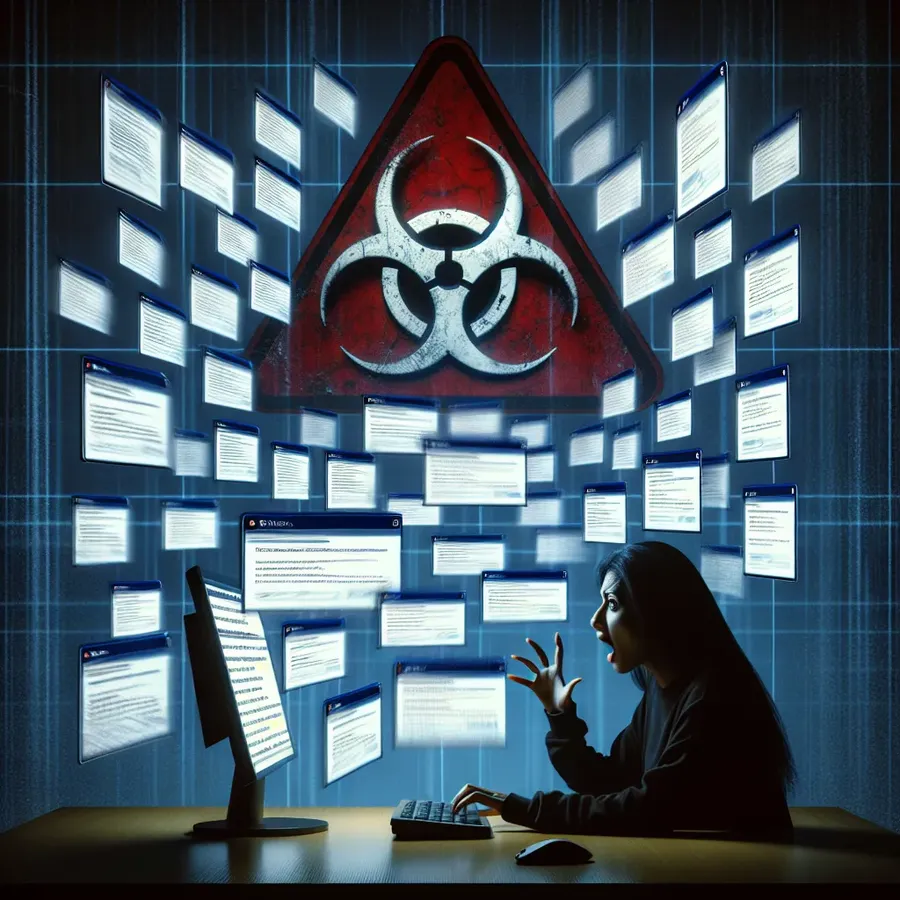
Viruses. Just the word itself can send shivers down our digital spines. But how do you know if your beloved computer has succumbed to these sinister invaders? In the modern technological jungle, signs of a virus can be as subtle as a whisper or as loud as a siren. By understanding these signals, we can take the necessary steps to protect our digital ecosystems and ensure our data remains intact. From mysterious pop-ups to vanishing files, let’s explore how to detect a virus lurking in your system.
Recognizing the Signs of a Computer Virus
Unusual System Behavior
Is your computer suddenly acting like it’s had one too many cups of coffee? A sudden slowdown in performance is a common indicator of a virus. Imagine trying to run a marathon with lead shoes; that’s how your computer feels when it’s infected. Look out for:
- Programs taking longer to open than usual.
- Frequent crashes or freezes.
- The dreaded blue screen of death.
Mysterious Pop-Ups
Pop-ups: the unsolicited guests of the internet. If you’re being bombarded with them more than usual, it might mean trouble. Viruses often generate these annoying ads to lure you into clicking on them, which can lead to further infections.
Disappearing Files
Have you ever gone to retrieve a file only to find it’s vanished like a magician’s rabbit? Viruses can delete or hide files, leaving your important documents and cherished photos inaccessible.
Disabled Security Software
If your antivirus software suddenly stops working or won’t update, it could be a sign that a virus is trying to disable it, leaving your system vulnerable to further attacks.
Table: Signs of a Virus Infection
Sign | Description |
|---|---|
Slow Performance | Tasks and programs take longer to execute. |
Frequent Pop-Ups | Annoying ads or fake warnings appear regularly. |
Vanishing Files | Important documents and files disappear mysteriously. |
Security Disabled | Antivirus software is turned off or not updating. |
How Viruses Enter Your System
Knowing how viruses infiltrate your system is crucial in preventing infections. Here are some of the common entry points:
Email Attachments
Opening an email attachment is like opening a gift from a stranger; you never know what’s inside. Malicious attachments can install viruses on your computer when opened.
Untrusted Downloads
Downloading software from sketchy websites can be a recipe for disaster. Always stick to trusted sources to minimize the risk of infection.
Removable Media
USB drives can be a double-edged sword. While they are great for transferring files, they can also harbor viruses that activate when plugged into your computer.
Graph: Common Virus Entry Points
How to Know if You Got a Virus
To determine if your computer has a virus, watch for these key symptoms:
- Slow Performance: If your system is lagging or freezing.
- Unexpected Pop-ups: Frequent ads or alerts that seem suspicious.
- Missing Files: Important documents disappearing without explanation.
- Disabled Security Software: Your antivirus may be turned off or malfunctioning.
Quick Checklist
- [ ] Check for unusual behavior.
- [ ] Run a full system scan.
- [ ] Keep your software updated.
Using Forest VPN can enhance your security and help prevent infections by encrypting your connection and masking your IP address. Protect your data and enjoy safer browsing today! Get Forest VPN now!
FAQs about Detecting and Handling Computer Viruses
How can I tell if my computer has a virus?
You may notice sudden slow performance, unexpected pop-up windows, missing files, frequent crashes, or malfunctioning antivirus software, all of which can indicate a virus infection.
What should I do first if I suspect a virus on my computer?
First, disconnect from the internet to prevent the virus from spreading. Then, run a full system scan using reliable antivirus software to identify and remove any threats.
Can viruses spread through email attachments?
Yes, malicious email attachments are one of the oldest and most common methods for spreading viruses. Always be cautious when opening attachments from unknown sources.
What are some effective ways to prevent virus infections?
To prevent infections, regularly update your operating system and software, use reputable antivirus software, avoid suspicious links and downloads, and consider using a VPN for added security.
What should I do if my antivirus software is disabled?
If your antivirus software has been disabled without your intervention, it may indicate a virus infection. Immediately run a scan and seek to restore your antivirus functionality.
