Easily Set Up a VPN on Your iPhone Today
Learn how to set up VPN on iPhone for enhanced security and privacy. Follow our simple guide for a safer online experience.
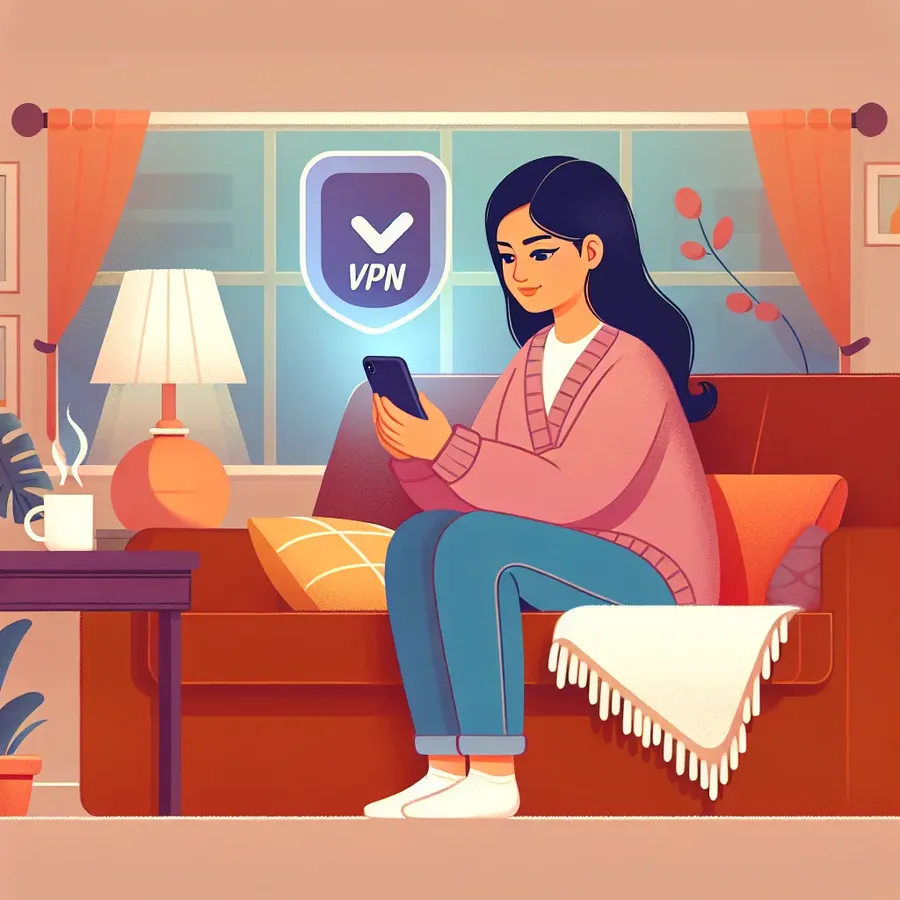
The digital landscape is filled with privacy concerns, and one of the most effective ways to navigate it safely is by using a VPN. Our focus keyword today is “how to set up VPN on iPhone”. Setting up a VPN on your iPhone can significantly enhance your online security, giving you peace of mind while browsing the web. Whether you’re looking to access geo-restricted content or protect sensitive information, a VPN is your digital shield.
Understanding VPNs
What is a VPN?
A Virtual Private Network (VPN) is a service that encrypts your internet connection, ensuring that your online activities remain private. It acts like a secure tunnel between your device and the internet, preventing hackers and snoopers from accessing your data.
Why Use a VPN on iPhone?
iPhones are renowned for their security features, but even they can benefit from a VPN. A VPN not only secures your data but also allows you to bypass censorship and access content that might be restricted in your region. With ForestVPN, you can enjoy these benefits with an easy-to-use application.
How to Set Up VPN on iPhone
Setting up a VPN on your iPhone is simpler than you might think. Let’s break it down into a few easy steps.
Using ForestVPN App
- Download the App: Head to the App Store and search for ForestVPN. Download and install the app on your iPhone.
- Sign Up or Log In: Open the app and either sign up for a new account or log in if you already have one.
- Choose a Server Location: Select a server location that suits your needs. ForestVPN offers over 50 locations worldwide.
- Connect: Tap the connect button to establish a VPN connection. You’ll notice a VPN icon in the status bar when connected.
Manual Configuration
If you prefer to manually configure your VPN, follow these steps:
- Go to Settings: Open your iPhone’s settings and navigate to General > VPN.
- Add VPN Configuration: Tap on “Add VPN Configuration” and select the type of VPN you wish to configure (IKEv2, IPSec, or L2TP).
- Enter Details: Input the server details provided by ForestVPN, including the server address and your login credentials.
- Save and Connect: Save the configuration and toggle the VPN switch to connect.
Benefits of Using ForestVPN
ForestVPN offers a plethora of benefits, making it a standout choice for iPhone users.
Privacy and Security
ForestVPN does not retain logs, ensuring your browsing history remains private. With advanced encryption protocols, your data is safe from prying eyes.
Global Access
With ForestVPN’s global server network, access content from anywhere in the world. Whether it’s streaming your favorite shows or accessing region-locked websites, ForestVPN has you covered.
Eco-Friendly Tech
Our battery-saving technology ensures that using ForestVPN has a minimal impact on your device’s battery life, reducing CO2 emissions in the process.
Troubleshooting Common VPN Issues
Even with an intuitive app like ForestVPN, users may encounter occasional hiccups. Here are some quick fixes:
- Connection Drops: Try switching to a different server location. Servers with green bars generally offer a more stable connection.
- Slow Speeds: If you experience slow speeds, disconnect and reconnect to a server closer to your physical location.
User Testimonials
Here’s what some of our users have to say about ForestVPN:
- “I love how easy it is to switch locations and how it keeps my browsing private without any hassle.” – Jamie L.
- “The eco-friendly aspect is a huge plus for me. It’s great to know my VPN is reducing my carbon footprint.” – Alex T.
Conclusion
Setting up a VPN on your iPhone with ForestVPN is a straightforward process that enhances your security and accessibility on the internet. With competitive pricing and a commitment to user privacy, ForestVPN is an excellent choice for anyone looking to protect their online activities. So, why wait? Secure your iPhone today and enjoy a safer browsing experience.
How to Set Up VPN on iPhone
Setting up a VPN on your iPhone is simple! Follow these steps to use ForestVPN:
Using the ForestVPN App
- Download: Go to the App Store and install the ForestVPN app.
- Sign Up: Create an account or log in.
- Select Server: Choose a server location from the list.
- Connect: Tap the connect button to establish a secure connection.
Manual Configuration
- Settings: Open Settings > General > VPN.
- Add Configuration: Click on “Add VPN Configuration”.
- Enter Details: Fill in the required server and login information.
- Save and Connect: Toggle the VPN switch to start.
For a secure, fast, and eco-friendly VPN, choose ForestVPN today! Get started with ForestVPN!
FAQs About Setting Up VPN on iPhone
Does my iPhone come with a built-in VPN service?
No, iPhones do not have a built-in VPN service. While there is a VPN section in the settings to manage connections, you’ll need to download a third-party VPN app, such as ForestVPN, from the App Store to use a VPN on your device.
How can I set up a VPN on my iPhone using ForestVPN?
To set up ForestVPN on your iPhone, download the app from the App Store, sign up or log in, choose a server location, and tap the connect button. For manual configuration, you can go to Settings > General > VPN, add a VPN configuration, and enter the required details.
What are the benefits of using ForestVPN on my iPhone?
Using ForestVPN enhances your privacy and security by encrypting your internet connection and preventing data interception. It also allows you to access geo-restricted content and offers a user-friendly experience with minimal battery impact.
Is using a VPN on my iPhone going to slow down my internet speed?
While VPNs can sometimes slow down your connection, ForestVPN is designed for optimal performance. If you experience slow speeds, try connecting to a different server location for a better connection.
Can I use ForestVPN on multiple devices with my subscription?
Yes, many VPN services, including ForestVPN, allow you to connect multiple devices under one subscription. Check the specific details of your plan to see how many devices you can connect simultaneously.
