Easily Activate McAfee VPN in Just a Few Steps
Learn how to turn on McAfee VPN effortlessly for enhanced online privacy and security. Follow our simple guide for seamless activation.
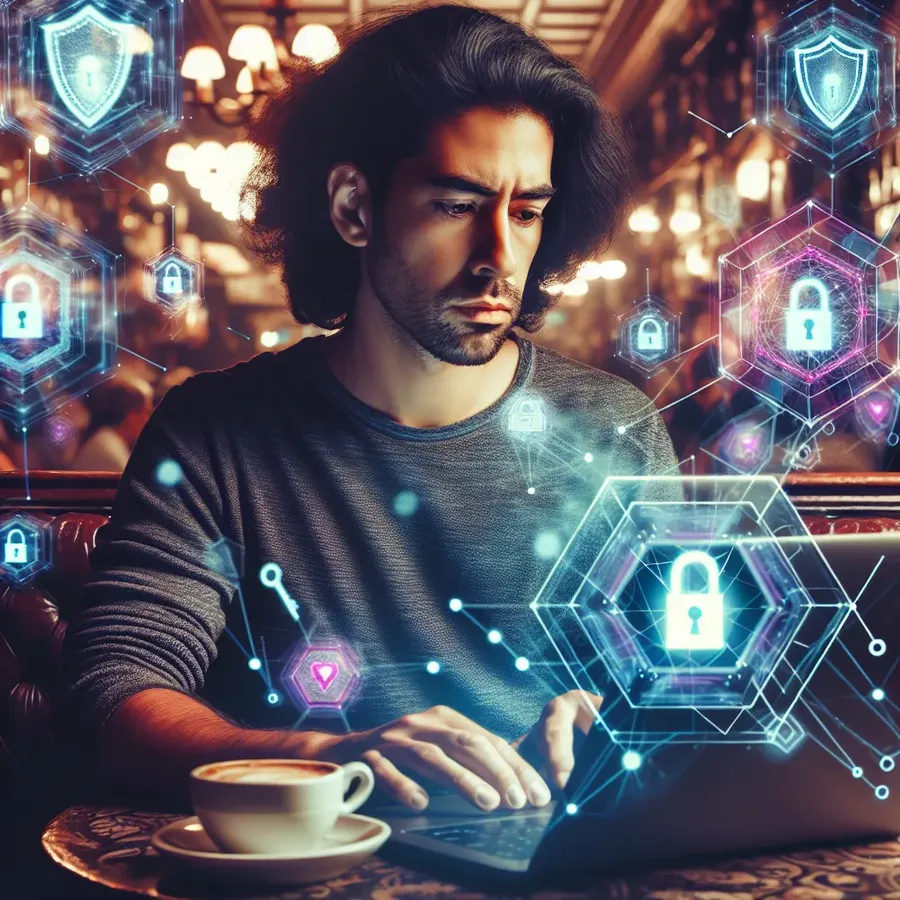
Navigating the maze of online privacy can feel like a quest for a hidden treasure, but understanding how to turn on McAfee VPN can be your map to online security riches. Many users are unaware of the power sitting right at their fingertips, missing out on the robust protection offered by McAfee’s VPN services. This guide will walk you through the simple steps to activate McAfee VPN, ensuring your digital life remains private and secure.
Getting Started with McAfee VPN
Activating McAfee VPN is akin to donning a digital invisibility cloak. With a few simple steps, you can ensure that your online activities remain as private as a whisper in the wind. Let’s dive into the process.
Step 1: Install the McAfee Application
Before you can turn on McAfee VPN, you must first ensure that the McAfee application is installed on your device. This is your gateway to a secure and private internet experience. Visit the McAfee website or your device’s app store to download and install the software.
Step 2: Log into Your McAfee Account
Once the application is installed, log into your McAfee account. If you haven’t created an account yet, you can quickly set one up. A valid account is essential to access the VPN features and other McAfee services.
Step 3: Navigate to the VPN Section
Upon logging in, navigate to the VPN section of the McAfee dashboard. This is where the magic happens! Here, you can explore various settings and features that enhance your online security.
Step 4: Activate the VPN Service
Look for a button or switch labeled “Connect” or “Turn On VPN.” Clicking this button will activate the VPN service, enveloping your internet connection in a secure tunnel. This action is like flipping a switch to light up your path in the vast digital world.
Exploring McAfee VPN Features
McAfee VPN is not just about turning it on; it’s about embracing a suite of features designed to protect you from prying eyes.
Automatic Server Selection
McAfee VPN often includes a feature that automatically selects the best server for your connection, optimizing speed and security. This is perfect for those who want to focus on their tasks without worrying about technical details.
Customizable Security Settings
Explore the customizable security settings McAfee offers. You can choose different levels of encryption and even decide whether certain apps bypass the VPN—a feature known as split tunneling.
Benefits of Using McAfee VPN
Why should you bother with McAfee VPN? The benefits are as plentiful as stars in the sky.
- Enhanced Privacy: By masking your IP address, McAfee VPN protects your identity from malicious entities online.
- Access to Geo-Restricted Content: With McAfee VPN, geographical barriers become a thing of the past, allowing you to access content from around the globe.
- Secure Public Wi-Fi Connections: Whether you’re in a café or airport, McAfee VPN secures your connection, safeguarding sensitive data from cyber snoops.
Troubleshooting Common Issues
Even the best tools can occasionally hiccup. Here are some common issues and solutions:
- Connection Drops: If your VPN connection isn’t stable, try switching to a different server. This can often resolve connectivity issues.
- Slow Speeds: VPNs can sometimes slow down your internet. Switching servers or adjusting encryption levels can help improve speed.
- Access Problems: If certain websites are inaccessible, check your split tunneling settings to ensure the VPN isn’t inadvertently blocking access.
Why Choose McAfee VPN?
Choosing McAfee VPN is like choosing a trusted guardian for your online presence. With a reputation for robust security and user-friendly interfaces, it’s no surprise that many users find solace in McAfee’s comprehensive protection suite.
Testimonials
“McAfee VPN has been a game-changer for me. I feel much more secure knowing my data is protected while I browse the web.” – Jamie L.
“I’ve tried other VPNs, but McAfee’s ease of use and consistent performance keep me coming back.” – Alex G.
Final Thoughts
By mastering how to turn on McAfee VPN, you’re taking a significant step toward safeguarding your digital life. Whether for personal use or family protection, McAfee VPN offers a reliable solution to ensure your online activities remain private and secure, much like a fortress guarding a treasure. Embrace the peace of mind that comes with knowing your digital life is protected by McAfee VPN.
How to Turn On McAfee VPN
To activate McAfee VPN, follow these simple steps:
- Install the McAfee Application: Download and install from McAfee’s website.
- Log In: Access your account using your credentials.
- Navigate to VPN Settings: Find the VPN section in the dashboard.
- Connect: Click on “Turn On VPN” to start protecting your online activity.
Why Choose McAfee VPN?
- Strong Security Features: Protects your personal data.
- User-Friendly Interface: Easy to navigate.
Consider ForestVPN
If you’re seeking an alternative, ForestVPN offers robust protection with user-friendly features. Check it out here for enhanced online privacy.
FAQs about Turning On McAfee VPN
How do I install McAfee VPN?
To install McAfee VPN, visit the McAfee website or your device’s app store, download the application, and follow the installation instructions provided.
What should I do if my VPN connection drops frequently?
If your VPN connection drops frequently, try connecting to a different server within the McAfee VPN application. This can often resolve connectivity issues.
Can I customize security settings in McAfee VPN?
Yes, McAfee VPN allows you to customize various security settings, including encryption levels and split tunneling options, helping you tailor your online security to your needs.
Does McAfee VPN provide protection on public Wi-Fi?
Absolutely! McAfee VPN secures your internet connection on public Wi-Fi networks, safeguarding your sensitive information from potential cyber threats.
What are the benefits of using McAfee VPN?
Using McAfee VPN enhances your online privacy by masking your IP address, allows access to geo-restricted content, and secures your connection on public networks.
