Boost Your Security with a Random Password Generator
Discover how a random password generator can strengthen your online security and protect your digital life.
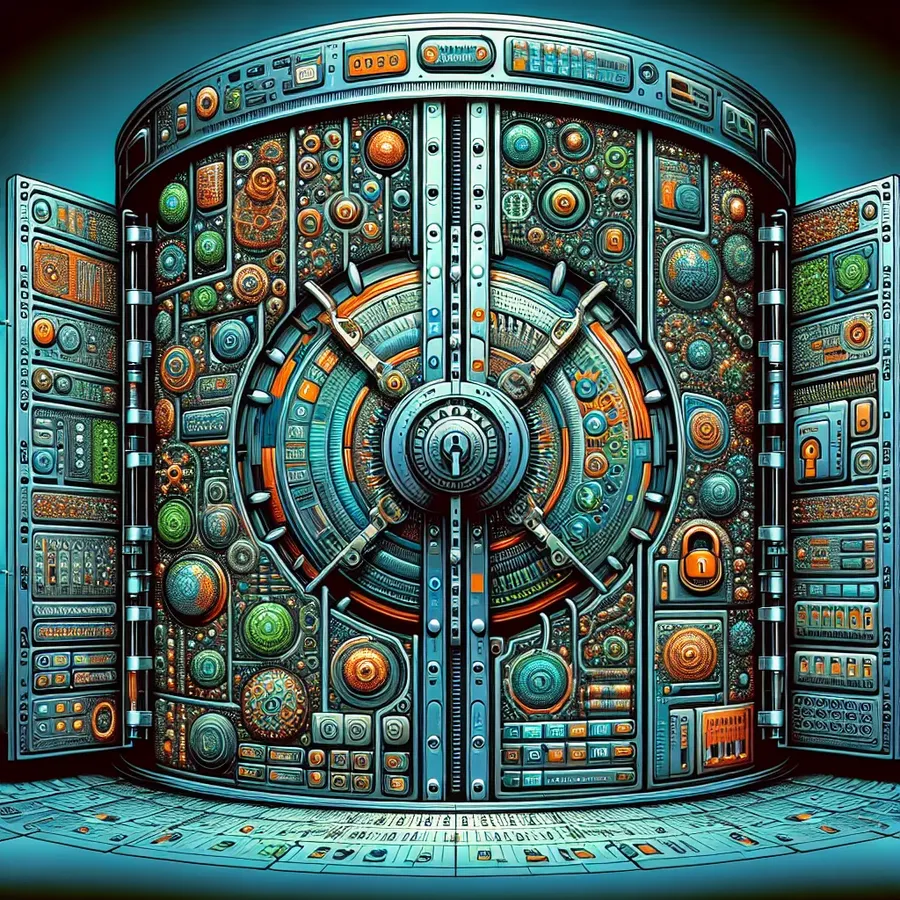
In a world where cyber threats loom large, safeguarding our online presence is paramount. Enter the random password generator, a tool designed to craft secure, unguessable passwords that stand as our digital gatekeepers. But why does it matter? With the rise of sophisticated hacking techniques, relying on simple, memorable passwords is akin to leaving your front door wide open. Let’s delve into the mechanics of random password generators and how they can bolster your online security.
What Makes a Password Strong?
A strong password is like a fortress. It should be long, complex, and unique. But what does that really mean?
- Length: A robust password typically exceeds 12 characters. The longer it is, the harder it is to crack.
- Complexity: Incorporate a mix of uppercase and lowercase letters, numbers, and symbols. This unpredictability makes it difficult for hackers to guess.
- Uniqueness: Each password should be distinct for every account. This way, a breach in one won’t compromise the rest.
Why Use a Random Password Generator?
Why bother with a random password generator? Can’t we just craft our own? The answer is simple: humans are predictable, while these tools are not. Here’s why a generator is indispensable:
- Unpredictability: It creates passwords that are impossible to guess, even by sophisticated algorithms.
- Efficiency: Generates complex passwords in seconds, saving time and mental energy.
- Security: Protects against dictionary attacks and brute-force attacks, ensuring your data remains safe.
How Does a Random Password Generator Work?
Imagine a chef preparing a dish with the perfect blend of ingredients. Similarly, a password generator mixes letters, numbers, and symbols to create a secure concoction. Here’s the process in a nutshell:
- Input Criteria: You specify the length and complexity.
- Algorithmic Magic: The generator uses algorithms to produce a random mix.
- Instant Output: Voila! A strong password ready for use.
Tips for Enhancing Password Security
Even with a strong password, there are additional measures to fortify your defenses:
- Use a Password Manager: Store and manage your passwords securely.
- Enable Two-Factor Authentication: Adds an extra layer of security.
- Regular Updates: Change passwords periodically to minimize the risk of breaches.
Feature | Benefit |
|---|---|
Length | Harder to crack by brute-force attacks |
Complexity | Difficult for algorithms to guess |
Uniqueness | Limits damage if one account is compromised |
Password Manager | Safely stores and organizes numerous passwords |
Two-Factor Authentication | Provides an additional security layer |
Forest VPN: A Complementary Security Tool
While a random password generator protects your accounts, Forest VPN ensures your online activities remain private and secure. With Forest VPN, enjoy:
- Data Encryption: Protects your internet traffic from prying eyes.
- Global Servers: Access content from anywhere with over 50 locations.
- User Privacy: No logs, no traces—only you know your online journey.
Testimonials: Real Users, Real Security
“Switching to a random password generator was a game-changer. I pair it with Forest VPN for unbeatable online security.” – Alex R.
“I sleep better knowing my accounts are protected by strong passwords and Forest VPN’s encryption.” – Jamie S.
Common Myths Debunked
- Myth: “I don’t need complex passwords.”
– Truth: Simplicity invites vulnerability. Complexity is key. - Myth: “Password managers aren’t safe.”
– Truth: Reputable managers use strong encryption to protect your passwords. - Myth: “VPNs are only for tech experts.”
– Truth: VPNs like Forest VPN are user-friendly and essential for privacy.
Conclusion
In today’s digital landscape, a random password generator is not just a tool; it’s a necessity. By fortifying your online presence with strong, unique passwords and pairing them with the protective shield of Forest VPN, you can navigate the internet with confidence and peace of mind. Remember, in the battle against cyber threats, preparation is your best ally.
random password generator
A random password generator is essential for maintaining online security. It creates complex passwords that are difficult to guess. Here’s why they’re crucial:
- Unique Passwords: Reduces the risk of account breaches.
- Length & Complexity: Generates passwords with at least 16 characters, including uppercase letters, numbers, and symbols.
Benefits of Using a Password Generator
- Time-Saving: Quickly create secure passwords.
- Enhanced Security: Protects against hacking attempts.
For added privacy, use Forest VPN alongside a password generator, ensuring your online activities remain secure. Protect yourself today: Get Forest VPN.
FAQs about Random Password Generators
What is a random password generator and why should I use one?
A random password generator is a tool that creates strong, unique passwords using a mix of uppercase and lowercase letters, numbers, and symbols. It is essential to use one to enhance your online security and protect your accounts from sophisticated hacking attempts.
How does a random password generator create secure passwords?
The generator utilizes cryptographic algorithms to produce passwords that are difficult to guess. It combines various characters based on user-defined criteria such as length and complexity, ensuring that the passwords generated are unpredictable and robust.
Why is it important to have unique passwords for different accounts?
Using unique passwords for each account minimizes the risk of multiple accounts being compromised in case one password is leaked. Reusing passwords makes it easier for attackers to gain access to your sensitive information across different platforms.
Can I trust all online password generators?
Not all online password generators are secure. It’s crucial to use reputable tools like those from established companies, such as Avast, which generate passwords locally on your device without transmitting any data over the internet, thus reducing the risk of hacking.
How can I securely store the passwords generated?
The best way to securely store your passwords is by using a password manager. A password manager encrypts your passwords and allows you to access them easily while keeping them protected from unauthorized access.
