Troubleshooting McAfee VPN Connectivity Issues
Discover why McAfee VPN not working and explore effective solutions to restore your connection and enhance online privacy.
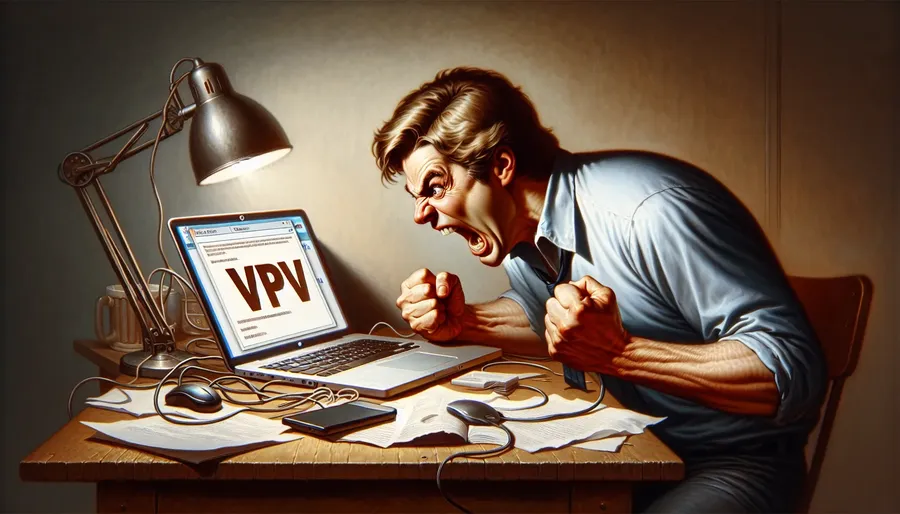
Navigating the Troubles of VPN Connectivity: A Deep Dive into McAfee VPN Issues
In the realm of online privacy, knowing why your McAfee VPN isn’t working can feel like a puzzle with missing pieces. It’s not uncommon to encounter connectivity issues, but understanding the root cause is key. Instead of throwing our hands up in frustration, let’s explore why McAfee might be acting up and how services like ForestVPN could provide a more seamless solution.
Understanding VPN Hurdles
Before diving into solutions, let’s pinpoint the common challenges. VPNs, while offering enhanced security, can sometimes falter due to several reasons. These include network disruptions, misconfigured settings, or even app conflicts. Identifying these factors is crucial for effective troubleshooting.
Common Issues with McAfee VPN
- Network Disruptions: Sometimes, the simplest explanations are the most accurate. Ensure your internet connection is stable and reliable.
- Software Conflicts: Is there another application interfering? Compatibility issues can hinder performance.
- Outdated Software: An old version of McAfee VPN may lack the latest bug fixes or improvements.
Step-by-Step Troubleshooting
1. Check Network Connectivity
A strong network connection is foundational. Verify that your internet isn’t experiencing interruptions. If it’s sluggish or dropping, fix this first.
2. Verify VPN Settings
Ensure McAfee’s settings align with your needs. Double-check server selections, protocols, and authentication methods.
3. Update Software
Using the latest software version can resolve known issues. Regular updates often include essential patches and enhancements.
4. Restart the VPN Service
A simple restart can refresh connections and clear temporary glitches.
5. Clear Cache and Cookies
Old data can cause problems. Clear McAfee’s cache and cookies to eliminate potential corruption.
Advanced Techniques
1. Review VPN Logs
Logs provide insights into connection attempts and errors. They can help identify specific issues causing disruptions.
2. Test on Different Devices
If possible, try connecting on another device. Persistent problems across devices might indicate server issues.
3. Protocol and Port Adjustments
Ensure your VPN uses compatible protocols and ports. Sometimes, network restrictions can block certain settings.
4. Update Network Drivers
Old network drivers can cause connectivity problems. Check for updates on the manufacturer’s site.
5. Disable Split Tunneling
Split tunneling can conflict with VPN operations. Disabling it may resolve issues.
ForestVPN: An Alternative Solution
While McAfee VPN provides security, its hiccups can be frustrating. ForestVPN offers a reliable alternative, prioritizing user experience and environmental impact. With no data logs and an ad-supported free version, it’s transparent and user-friendly. Moreover, ForestVPN helps reduce CO2 emissions through battery-saving technology—a win for both you and the planet.
Why ForestVPN?
- Legal and Safe: Licensed in the UAE, ensuring compliance with legal standards.
- Global Access: Over 50 locations in 30+ countries for unrestricted access.
- Eco-Friendly: Battery-saving tech minimizes carbon footprints.
Testimonials
“Switching to ForestVPN was a no-brainer. It’s simple, secure, and I love how it’s environmentally conscious.” – Alex T.
“I’ve tried several VPNs, but ForestVPN stands out for its speed and transparency.” – Jamie L.
Prevention Tips
- Choose Reliable Servers: Opt for nearby servers to minimize latency.
- Stable Connections: Use high-speed, stable connections to avoid disruptions.
- Firewall Settings: Ensure firewalls allow VPN traffic to prevent blocks.
Conclusion
While McAfee VPN issues can be daunting, understanding and troubleshooting them helps restore seamless connectivity. However, if frustrations persist, consider a switch to ForestVPN. With its competitive pricing and unique eco-friendly approach, it might just be the breath of fresh air your online privacy needs.
By following these steps and considering alternatives like ForestVPN, you can ensure a secure and smooth internet experience, free from the headaches of connectivity issues.
Why McAfee VPN Not Working
Several factors could cause McAfee VPN to malfunction:
- Network Issues: Check for stable internet connectivity.
- Configuration Errors: Ensure settings are correctly configured.
- Outdated Software: Update to the latest version for bug fixes.
- Firewall Conflicts: Adjust firewall settings to allow VPN traffic.
- Server Problems: Try connecting to a different server.
If these issues persist, consider switching to ForestVPN. It offers reliable performance, eco-friendly features, and no data logs, ensuring a seamless browsing experience. For a better VPN solution, visit ForestVPN today!
McAfee VPN Connection Troubleshooting FAQs
Why is my McAfee VPN not connecting?
McAfee VPN may fail to connect due to various reasons, including network disruptions, misconfigured settings, outdated software, or conflicts with other applications.
How can I troubleshoot McAfee VPN connectivity issues?
Start by checking network connectivity, verifying VPN configuration settings, updating McAfee VPN software, restarting the VPN service, and clearing VPN cache and cookies.
What should I do if basic troubleshooting doesn’t resolve my VPN issues?
If basic troubleshooting steps don’t resolve the issue, it is recommended to contact McAfee support for assistance, as they can provide expert guidance for more complex problems.
How often should I update my McAfee VPN software?
It is advisable to update your McAfee VPN software regularly, as newer versions often include bug fixes and improvements that can enhance connectivity and overall performance.
What are the benefits of using an alternative like ForestVPN?
ForestVPN offers a reliable and eco-friendly alternative to McAfee VPN, with features such as no data logging, a user-friendly interface, and a commitment to reducing carbon footprints through battery-saving technology.
