5 Tips to Keep Your Kids Safe Online
Discover five practical tips to ensure your child online safety. From setting up a VPN to teaching safe browsing habits.
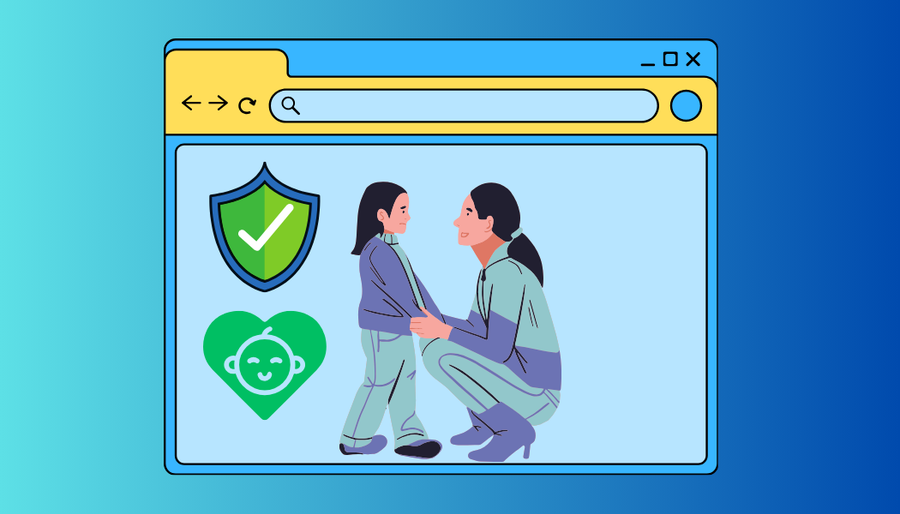
In today’s digital age, where the internet is a vast forest of information, it’s crucial to ensure our children navigate it safely. With the rapid growth of educational technology and online resources, it’s more important than ever to equip our kids with the knowledge and tools they need to stay safe online, both at home and in the classroom. Discover five practical tips to ensure your child online safety with ForestVPN.
Talk About Digital Footprint
Just like every step leaves a mark in the forest, every online action leaves a digital footprint. It’s essential to have open conversations with your children about what they share online. Remind them that once something is out there, it’s challenging to erase. Teach them the importance of privacy settings and encourage them to think before they post.
Teach Safe Browsing Habits
Help your kids distinguish between safe and harmful websites. Show them how to check for the “https” in the URL, indicating a secure connection. Encourage them to verify the credibility of sites before clicking on any links or sharing personal information. It’s like teaching them to navigate through a dense forest, knowing which paths are safe to tread.
Set Up a VPN
Adding an extra layer of security with a Virtual Private Network (VPN) can help protect your child’s online activities. VPNs encrypt internet connections, making it harder for hackers to intercept data. It’s like giving your child a secret passage through the forest, away from prying eyes. Ensure you choose a reliable VPN service like ForestVPN to keep your child’s online experience safe and secure.
Strengthen Password Practices
Teach your kids the importance of using strong, unique passwords for each account. Avoid using easily guessable passwords like pet names or birthdays. Utilize password management tools like LastPass to securely store and manage passwords. Think of it as locking away valuables in a hidden chest within the forest, accessible only with a master key.
Keep Software Updated
Regularly update your child’s devices and software to patch security vulnerabilities. Outdated software is like leaving the gates to the forest wide open for hackers to exploit. By staying updated, you ensure that your child’s digital environment remains secure and protected.
In conclusion, by implementing these simple yet effective strategies, you can help safeguard your child’s online experience in the vast forest of the internet. Remember, it’s not about restricting their access but empowering them with the knowledge and tools they need to navigate safely.
Full HAProxy pfSense
Haproxy is a high-performance and reliable load balancer that distributes incoming traffic across multiple servers to ensure optimal resource utilization and reliability. On the other hand, PfSense is a robust firewall and router platform that offers advanced security features, including packet filtering, VPN support, and intrusion detection.
Integrating Haproxy with PfSense allows you to leverage the load balancing capabilities of Haproxy while benefiting from PfSense’s comprehensive security functionalities. By distributing incoming traffic efficiently and securing network connections, this setup can improve overall network performance and protect against various cyber threats.
To set up Haproxy with PfSense, you would typically install and configure Haproxy on a separate server or virtual machine. Then, you would configure PfSense to route traffic through the Haproxy instance, allowing it to balance the load across multiple backend servers.
Overall, combining Haproxy and PfSense offers a powerful solution for organizations seeking to enhance their network infrastructure’s security, scalability, and performance.
Ready to secure your network and optimize performance? Check out ForestVPN’s comprehensive VPN solutions to ensure your online activities remain private and secure. Visit ForestVPN today!
FAQs
How can I monitor my child’s online activity without invading their privacy?
Consider using parental control software that allows you to set limits and monitor activity without compromising their privacy. ForestVPN also offers features like internet filtering and activity tracking to help you keep tabs on your child’s online behavior discreetly.
Is it safe for my child to use public Wi-Fi networks?
Public Wi-Fi networks can pose security risks, but with a VPN like ForestVPN, your child can encrypt their connection and browse safely, even on public networks.
What age is appropriate to introduce children to the internet?
There’s no one-size-fits-all answer, but it’s essential to introduce internet safety concepts early on and supervise their online activities until they demonstrate responsible behavior.
How do I talk to my child about online dangers without scaring them?
Approach the conversation with openness and honesty, focusing on empowering your child with knowledge rather than instilling fear. Use age-appropriate language and encourage them to ask questions.
Can I trust free VPN services to protect my child’s online privacy?
While some free VPNs may offer basic protection, they often come with limitations and privacy concerns. Opting for a reputable VPN provider like ForestVPN ensures reliable security features and peace of mind for you and your child.
