Ultimate Guide to Accessing RARBG Despite Blocks
Overcome digital roadblocks and maintain your online anonymity with this comprehensive guide to accessing RARBG securely.
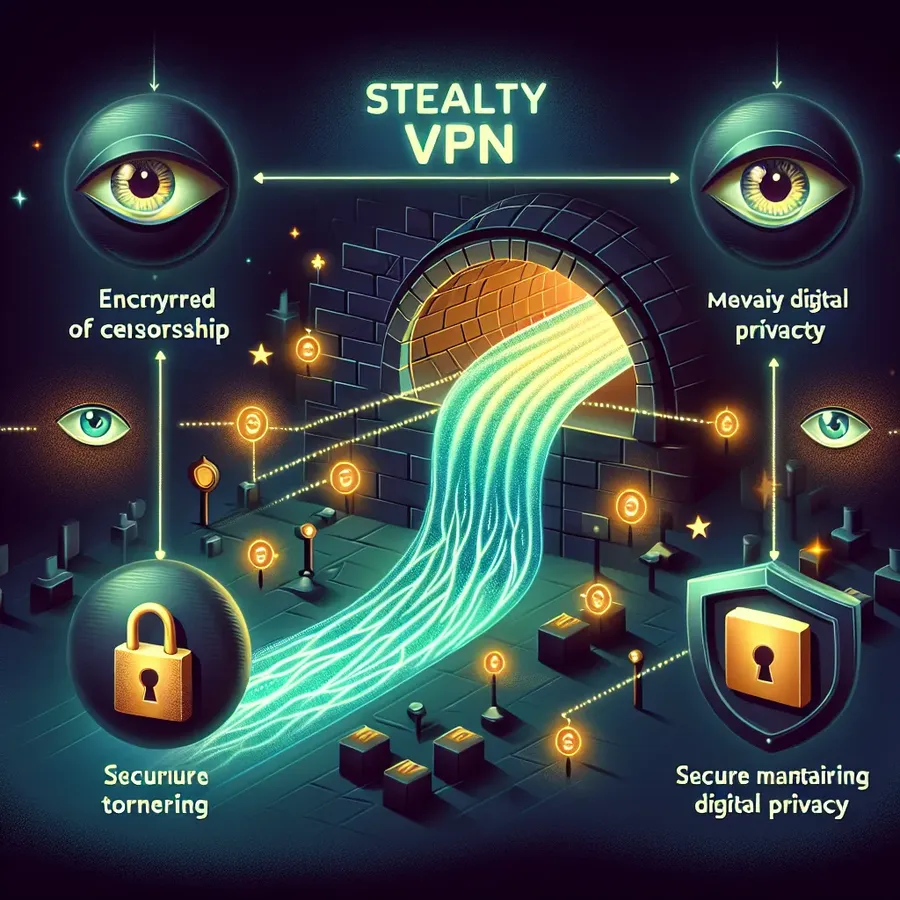
Alright, let’s talk about cracking the puzzle of accessing RARBG when it’s been blocked like it’s a fortress. Sounds like a challenge, doesn’t it? Well, that’s because it is. But just like any good game, there are smart moves you can make. And we’re about to dive into those moves right now. By the way, since we’re playing this game in 2024, you should know that it isn’t a walk in the park—but it sure is possible with the right tools at your disposal.
Navigating the Web with Stealth: Crack the RARBG Access Code
In a world crammed with digital roadblocks, it’s essential to have a trusty sidekick — and that’s where a Virtual Private Network (VPN) marches in. Think of it as your virtual Harry Houdini, helping you slip past network administrators and pesky restrictions so you can freely browse RARBG to your heart’s content. And guess what? With encryption technology, your online presence is as mysterious as street art appearing overnight — nobody can trace it back to you.
A Quick Guide for the Uninitiated: Unblocking Made Easy
Now, you need a playbook, so here it is in three quick steps. Ready? Let’s roll:
- Select a VPN that’s Torrent-Friendly: You’ll want a VPN that doesn’t just talk the talk but walks the walk—mapping a secure passageway to RARBG.
- Download and Install: Grab the VPN and get it up and running on your device—it’s generally as simple as pie.
- Connect and Torrent Away: Choose a server where RARBG isn’t blocked. Fire up your VPN connection, then let the torrenting begin.
What we’ve got here is more than just a cloak of invisibility; it’s a double-edged sword because while you’re ducking and weaving through internet censorship, you’re also armoring yourself against anyone peering over your shoulder.
The Secret Sauce: Choosing the Right VPN
Here’s where we need to chat about ForestVPN: it’s one of many options, but remember, not every option is a star player. You want something that’s speedy enough to download those chunky files without you having to watch paint dry. And importantly, privacy should be rock solid—because nobody should be eavesdropping on your digital conversations, right?
RARBG Blockades: Not Just at Work and School
It’s not just your boss or the school principal who’s playing gatekeeper. RARBG faces the brunt of blocks in various countries, too. The reasons vary—it might be a part of a broader internet crackdown or simply a move to save bandwidth. But the result is the same: that torrent site is as unreachable as the hidden side of the moon.
Here, encryption becomes your best friend. It turns your internet traffic into a tough puzzle that even the keenest network admin can’t solve. And if ISP throttling is the bane of your existence, encryption ensures they can’t make heads or tails of your online activities.
Download in Peace: It’s All About Security
With all this talk of unblocking, we can’t sidestep the all-important need for secure downloads. A strong VPN goes beyond the cloak-and-dagger stuff—it shields you from the digital underbelly where threats lurk in the shadows. After all, it’s a jungle out there, and you want your digital footprint to be as elusive as a ghost.
The Mirror Reflection: In Case of Emergencies
Some folks turn to mirror and proxy sites in a pinch. While they’re like the lesser-known cousins of the main RARBG site, they can be erratic and fleeting—and often lacking in quality control. It’s why a reliable and secure VPN is the preferred alternative to access the full treasure trove of torrents with peace of mind.
Legality and Torrenting: Know Your Boundaries
Just remember, like grabbing sweets from the candy store, not every download is fair game. Copyrighted material remains a no-no for the law-abiding digital citizen, so keep it on the straight and narrow. And if you’re wondering about the legalities of torrenting in your region, a bit of homework would save you a world of trouble.
Why Paying for a VPN Trumps Freebies
Now, I know the allure of freebies, like a beckoning siren song. But can we be straight? Free VPNs may end up costing more in hidden dangers and restrictions. A paid, reputable VPN with a money-back guarantee? That’s your golden ticket to the RARBG candy shop with no bitter aftertaste.
Let’s circle back to our rooting for the home team: ForestVPN may just be the underdog you’re rooting for. And before I forget, remember your online footprints? Someone, somewhere could be tracking those. Scary thought, isn’t it? A robust VPN like ForestVPN can help ensure that you’re dancing under the radar.
Closing Shot: Your Privacy, Non-Negotiable
There you have it, folks. Your online freedom isn’t up for debate; it’s a non-negotiable right. And as we wrap up this little escapade, we invite you to armor up and reclaim your access to RARBG. Consider giving a VPN trial a whirl—you’ve got nothing to lose and a world of torrents to gain. Share this guide if it’s struck a chord, and why not drop us your two cents in the comments? Oh, and good luck out there—it’s a digital wild west, and you want to be the quickest draw.
Frequently Asked Questions
1. What exactly is RARBG?
RARBG is basically a library for torrent files. You’ll find movies, games, software, and more—pretty much an Aladdin’s cave for digital content.
2. Is using RARBG without a VPN an option?
You could, but I wouldn’t recommend it. Without the invisibility cloak that is a VPN, you’re out in the open, ready for ISP tracking and content blocks.
3. Will a VPN slow down my RARBG downloads noticeably?
With a solid VPN, the difference is marginal. Think minor annoyance, not deal-breaker. Plus, you trade those extra seconds for peace of mind—worth it, I’d say.
IPsec VPN iPhone
IPsec VPN is a reliable protocol that is supported natively on iPhone devices. Its main purpose is to secure internet communication across an IP network by encrypting data packets during transfer. Here’s how IPsec works on an iPhone:
- Authentication: Ensures the data is sent to the correct recipient without being intercepted.
- Encryption: Keeps the data private while it’s transmitted over the internet.
To configure IPsec VPN on your iPhone, you need to:
- Go to Settings > General > VPN
- Tap "Add VPN Configuration"
- Choose "IPsec"
- Enter the VPN's server information, your username, and password provided by the VPN service.
Comparison with Other Protocols
When comparing IPsec with other VPN protocols such as OpenVPN or PPTP, IPsec tends to offer a good balance between security and speed. It’s a solid choice for iPhone users who prioritize data privacy and want a protocol that is well integrated into their device’s operating system.
Graph:
[ Security ]
[ IPsec |███████████| ]
[ OpenVPN |█████████| ]
[ PPTP |██| ]
In terms of security, IPsec is more advanced than PPTP and is on par with OpenVPN.
For secure, fast, and reliable VPN service on your iPhone, consider ForestVPN. This service provides top-notch security and a user-friendly experience, effectively securing your data with IPsec protocol integrations. It’s optimized for iPhone users who want privacy and speed without the complexity.
Visit ForestVPN for peace of mind on your iPhone browsing.
