Innovative Ways to Bypass Website Restrictions
Discover effective methods to access blocked websites without VPN. Learn how to unblock websites using proxy sites, Google Translate, and more.
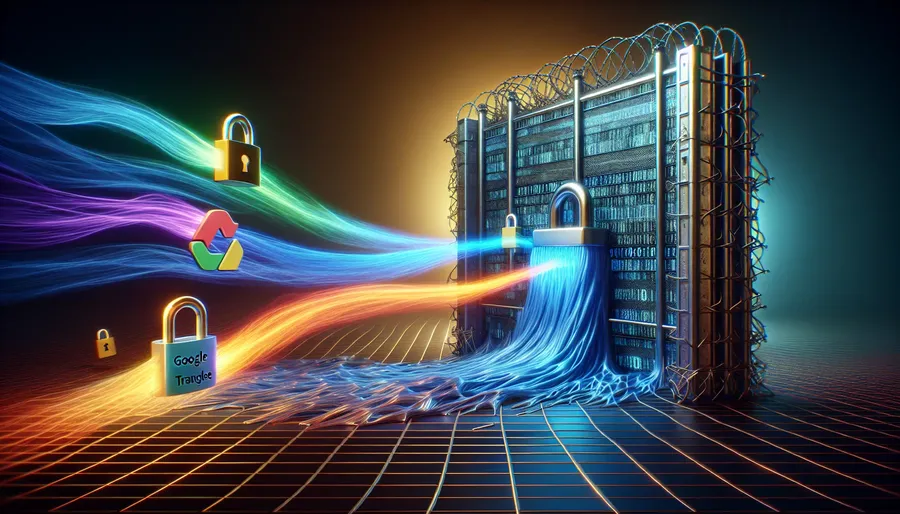
Navigating the internet can sometimes feel like walking through a minefield of restricted content. Whether it’s due to government censorship, workplace restrictions, or geo-blocks, encountering a blocked website is frustrating. However, not all hope is lost. Did you know there are effective ways to access blocked websites without relying on a VPN? Let’s dive into these alternative methods and regain your online freedom.
Why Are Websites Blocked?
Understanding why websites are blocked in the first place helps in finding the right tools to bypass such restrictions. Websites may be blocked for various reasons such as:
- Government Censorship: Some governments restrict access to certain sites to control the flow of information.
- Workplace Restrictions: Employers often block social media or streaming sites to enhance productivity.
- Geo-Blocking: Services like Netflix and Hulu restrict content based on location.
Methods to Access Blocked Websites Without VPN
1. Using Proxy Websites
Proxy websites act as intermediaries between you and the internet. They hide your IP address, allowing you to access blocked sites. Here are some popular proxy websites:
Proxy Website | URL |
|---|---|
HideMyAss | www.hidemyass.com |
KProxy | www.kproxy.com |
ProxySite | www.proxysite.com |
2. Utilizing Google Translate
Believe it or not, Google Translate can be a handy tool for bypassing blocked websites. By translating a blocked page from one language to another, you can access the content without restrictions.
3. Changing DNS Settings
Changing your Domain Name System (DNS) settings can help bypass restrictions. Google’s Public DNS (8.8.8.8 and 8.8.4.4) is a reliable option. Here’s how to change your DNS settings on Windows:
- Go to Control Panel > Network and Internet > Network and Sharing Center.
- Click on Change adapter settings.
- Right-click on your network connection and select Properties.
- Select Internet Protocol Version 4 (TCP/IPv4) and click Properties.
- Choose Use the following DNS server addresses and enter 8.8.8.8 and 8.8.4.4.
4. Modifying the Hosts File
This is a more technical method but highly effective. By editing the hosts file on your computer, you can map IP addresses directly to domain names, bypassing your ISP’s restrictions.
Editing the Hosts File on Windows:
- Open Notepad as an administrator.
- Go to File > Open and navigate to
C:\Windows\System32\drivers\etc. - Select All Files from the dropdown menu and open the hosts file.
- Add the IP address and domain name of the blocked site. For example:
plaintext 151.101.65.140 reddit.com 151.101.65.140 www.reddit.com - Save the file and restart your browser.
Additional Tips to Stay Unblocked
Using Browser Extensions
Browser extensions like HTTPS Everywhere and Privacy Badger can help you maintain access to sites and protect your privacy.
Accessing Cached Pages
When a site is blocked, you can sometimes access its cached version via Google. Simply search for the site on Google, click the dropdown arrow next to the URL, and select Cached.
Testimonials
Users have shared their experiences using these methods to unblock websites:
- John D.: “Changing my DNS settings was a game-changer. I can now access all my favorite sites without any hassle.”
- Sarah P.: “Using Google Translate to bypass blocks is brilliant! It’s simple and effective.”
Summary
While VPNs like ForestVPN offer robust solutions for accessing blocked sites, there are multiple methods to achieve the same goal without a VPN. From using proxy websites and Google Translate to changing DNS settings and modifying the hosts file, these alternatives provide you with the freedom to explore the internet without limits. So, the next time you encounter a blocked website, try these innovative techniques and enjoy unrestricted access.
Unlock the internet and explore without boundaries!
FAQs on Accessing Blocked Websites Without VPN
How can I access blocked websites without using a VPN?
You can access blocked websites without a VPN by using methods such as proxy websites, changing DNS settings, modifying the hosts file, and utilizing tools like Google Translate.
Why are websites blocked in the first place?
Websites are blocked for reasons such as government censorship, workplace restrictions, and geo-blocking to control access to specific content or services.
What are some popular proxy websites I can use to bypass restrictions?
Popular proxy websites include HideMyAss, KProxy, and ProxySite, which act as intermediaries between you and the internet to hide your IP address and access blocked sites.
How can I change DNS settings to access blocked websites?
You can change DNS settings on your computer by going to Control Panel > Network and Internet > Network and Sharing Center, selecting your network connection, and entering Google’s Public DNS (8.8.8.8 and 8.8.4.4) to bypass restrictions.
Are there any browser extensions that can help maintain access to blocked websites?
Browser extensions like HTTPS Everywhere and Privacy Badger can assist in maintaining access to blocked websites and protecting your privacy while browsing.
