Explore IP Location Change Techniques
Learn how to change your IP location without a VPN using proxy servers, Tor Browser, public Wi-Fi, and router resets. Enhance privacy and access geo-blocked content easily.
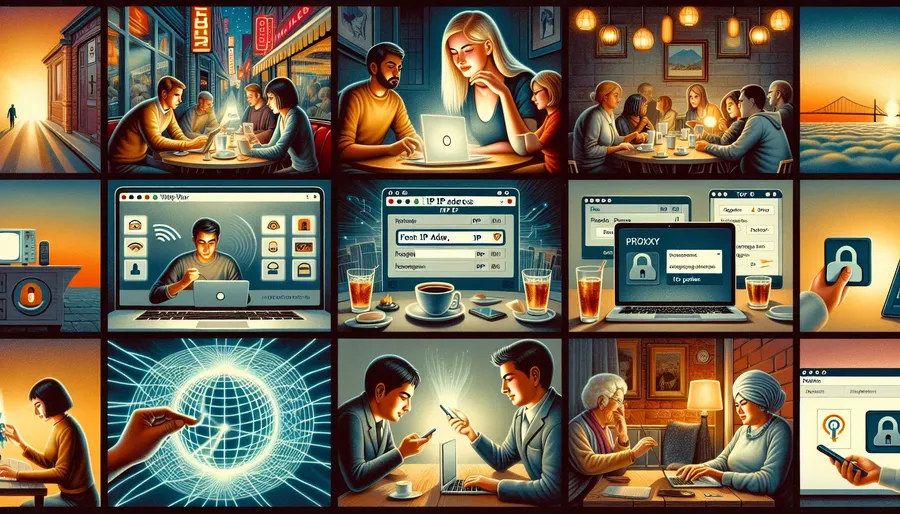
Changing your IP location can seem like a daunting task, but it’s simpler than you might think. You don’t always need a VPN to achieve this. Sometimes, you might want to explore different methods for various reasons, such as accessing geo-blocked content or enhancing your online privacy. Today, we’ll dive into how to change your IP location without a VPN, providing you with practical and straightforward techniques.
Understanding IP Addresses
Before we delve into the methods, let’s clarify what an IP address is. An IP address, or Internet Protocol address, is a unique identifier assigned to each device connected to a network. It’s like the digital address of your device, allowing it to communicate with other devices over the internet.
Why Change Your IP Location?
Changing your IP location can help you:
– Bypass geo-restrictions: Access content restricted to specific regions.
– Enhance privacy: Hide your real location from websites and third parties.
– Troubleshoot network issues: Resolve connectivity problems due to IP conflicts.
Methods to Change IP Location Without a VPN
1. Using a Proxy Server
A proxy server acts as an intermediary between your device and the internet. It masks your IP address by providing a different one, often from another location. Here’s how you can use a proxy server:
- Find a Reliable Proxy Service: Search for a trustworthy proxy service online.
- Configure Your Browser: Most browsers allow you to enter proxy settings manually.
- Input Proxy Details: Enter the IP address and port number provided by the proxy service.
Pros:
– Easy to use: Simple setup in most browsers.
– Free options available: Many free proxies offer decent speeds and reliability.
Cons:
– Privacy concerns: Free proxies can be less secure and may log your data.
– Speed issues: Proxies can slow down your internet connection.
2. Using Tor Browser
The Tor Browser is designed for anonymous web browsing. It uses a network of volunteer-operated servers to mask your IP address. Here’s how to get started:
- Download and Install Tor: Get it from the official Tor Project website.
- Open the Browser: Tor will automatically connect to its network.
- Browse Anonymously: Your IP address will now appear as one from a different location.
Pros:
– High privacy: Tor is renowned for its strong privacy protections.
– Free: The browser and service are completely free.
Cons:
– Speed: Tor can be slower due to its multiple layers of encryption.
– Complexity: It might be overkill for casual users just wanting to change their IP location.
3. Using Public Wi-Fi
Connecting to a public Wi-Fi network will change your IP address to one assigned by the network’s ISP. Here’s a quick guide:
- Find a Public Wi-Fi Spot: Cafés, libraries, and public transportation hubs often offer free Wi-Fi.
- Connect to the Network: Open your device’s Wi-Fi settings and connect to the public network.
- Verify IP Change: Use an IP-checking website to confirm your IP address has changed.
Pros:
– Convenience: Easily accessible in many locations.
– Free: No cost involved.
Cons:
– Security risks: Public Wi-Fi networks are often unsecured.
– Temporary solution: Only works while connected to the public network.
4. Resetting Your Router
Resetting your router can sometimes assign you a new IP address. This method is straightforward:
- Unplug Your Router: Disconnect the power and wait for 5-10 minutes.
- Plug It Back In: Reconnect the power and wait for the router to restart.
- Check Your IP Address: Use an IP-checking website to see if it has changed.
Pros:
– Simple: No technical skills required.
– No additional tools: Uses your existing equipment.
Cons:
– Not guaranteed: May not always result in a new IP address.
– Downtime: Internet connection is unavailable during the reset.
Tips for Changing Your IP Location
- Regularly Check: Use websites like “WhatIsMyIP.com” to verify your IP address.
- Use Secure Methods: Ensure your method protects your privacy and data.
- Combine Methods: Sometimes combining multiple methods can provide better results.
Testimonials
Here’s what some users have to say about changing their IP location without a VPN:
“Using public Wi-Fi was a quick fix for accessing geo-blocked content while traveling.” – Sarah M.
“Tor Browser provided the anonymity I needed without compromising too much on speed.” – John D.
Summary
Changing your IP location doesn’t always require a VPN. By using methods like proxy servers, the Tor Browser, public Wi-Fi, or resetting your router, you can achieve similar results. Each method has its pros and cons, so choose the one that best fits your needs. Whether you want to access restricted content, enhance your privacy, or troubleshoot network issues, there’s a method for you. Remember to prioritize your security and privacy while exploring these options.
FAQs – Changing IP Location Without VPN
Can I change my IP location without using a VPN?
Yes, you can change your IP location without using a VPN by using methods like proxy servers, the Tor Browser, public Wi-Fi, or resetting your router.
What are the advantages of using a proxy server to change my IP location?
Using a proxy server can provide an easy setup, free options, and the ability to mask your IP address with a different location. However, be cautious of privacy concerns and potential speed issues.
How can I ensure my privacy and data security when changing my IP location?
To ensure privacy and data security when changing your IP location, make sure to use secure methods like reputable proxy servers, the Tor Browser, or trusted public Wi-Fi networks. Avoid using unsecured or unreliable options.
Are public Wi-Fi networks a safe option for changing my IP location?
While public Wi-Fi networks can change your IP address, they come with security risks due to their unsecured nature. It’s recommended to use public Wi-Fi cautiously and avoid accessing sensitive information on these networks.
