Unlock Your Android: Open APK Files Easily
Learn how to open APK files on Android devices with our step-by-step guide. Access apps, explore beta features, and enhance your experience!
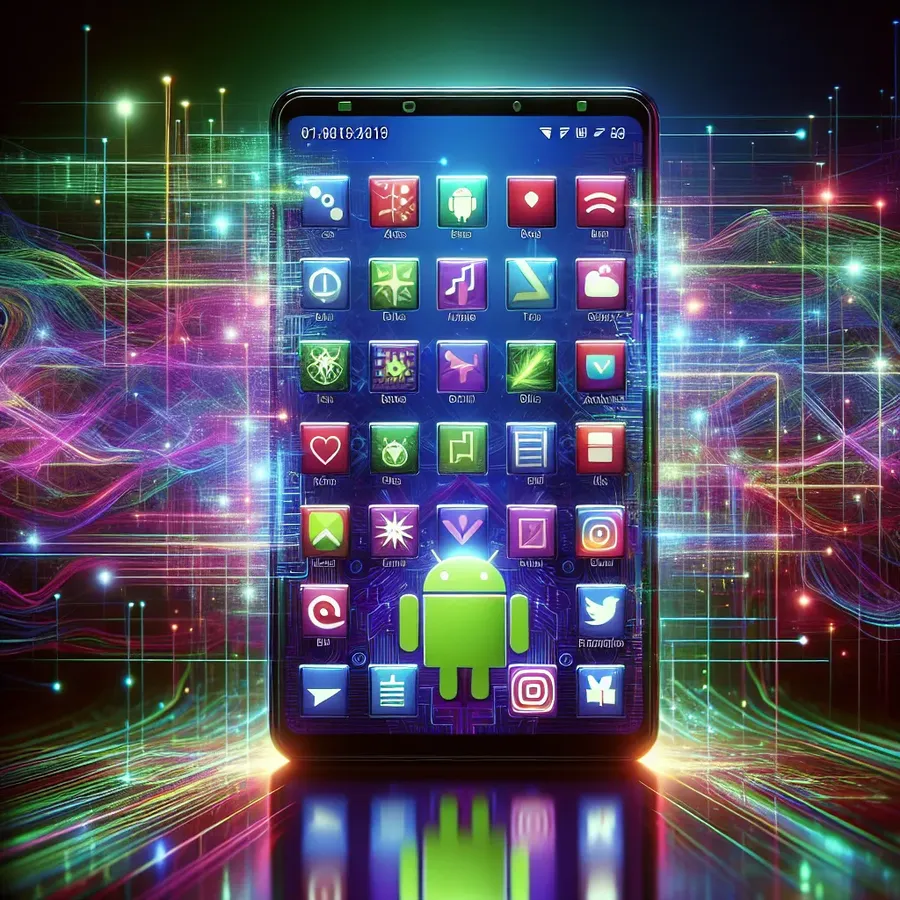
Discovering APK Files: A Gateway to Android Freedom
Have you ever stumbled upon an app that’s not available in your region on the Google Play Store? Or perhaps you’re curious about trying out the latest beta features before they officially launch? This is where APK files come into play, opening a world of possibilities for Android users. But how exactly do you handle these files on your Android device? Let’s dive into the fascinating realm of APK files and explore how they can enhance your Android experience.
Understanding APK Files: The Basics
Before we jump into the “how,” let’s address the “what.” An APK (Android Package Kit) is a file format used by the Android operating system for the distribution and installation of applications. Think of it as the Android equivalent of an .exe file on Windows. But unlike Windows, Android doesn’t allow you to directly install these files without a little tweak here and there.
Why Use APK Files?
- Access Region-Locked Apps: Some apps are restricted to certain regions. APK files let you bypass these limitations.
- Early Access: Be the first to test out new features or apps that haven’t officially launched.
- Customization: Tweak your Android experience beyond the limitations of the Play Store offerings.
How to Open APK Files on Android
So, you’re ready to dive into the world of APKs. Here’s a step-by-step guide on how to get started:
Step 1: Allow Installation from Unknown Sources
Before you can install an APK, you need to grant your device permission to install apps from unknown sources.
- Open Settings on your Android device.
- Navigate to Apps & Notifications.
- Tap on Advanced and select Special App Access.
- Choose Install Unknown Apps and select the browser you use to download APKs.
- Toggle on Allow from this source.
Step 2: Download and Install the APK
Now that permissions are set, you’re ready to download and install your APK file.
- Use your browser to find a reputable site that offers the APK file you want.
- Download the file to your device.
- Open the file manager, locate your downloaded APK, and tap on it.
- Follow the on-screen instructions to install it.
Step 3: Using a File Manager
If the above steps don’t work, you might need a file manager app to help open your APK file.
- Install a file manager app from Google Play Store.
- Use it to navigate to your downloaded APK file and open it.
Tools for Opening APK Files on Other Platforms
While APKs are primarily for Android, you can still open them on other operating systems with the right tools.
Windows
- BlueStacks: This emulator allows you to run Android apps on your PC.
- WinRAR: Use it to extract and view the contents of an APK file.
Mac
- Android Studio: Offers an emulator that can run APK files on macOS.
Linux
- Genymotion: Another powerful Android emulator that works well on Linux.
Tips for Safe APK Usage
While APKs offer great flexibility, they also come with risks. Here are some tips to keep your device safe:
- Use Trusted Sources: Only download APK files from reputable websites.
- Check Permissions: Be wary of apps that request excessive permissions.
- Regular Updates: Keep your apps and Android OS updated to the latest versions.
Testimonials: Real Users, Real Stories
“I’ve been using APK files to access apps that aren’t available in my country, and it’s been a game-changer. The process is straightforward and gives me more control over my device.” – Alex J.
“I love experimenting with beta versions of apps. APK files let me do just that, and I’ve never looked back.” – Maria L.
Conclusion: Your Android, Your Way
APK files unlock a treasure trove of possibilities for Android users, from accessing region-locked apps to exploring beta features. With a few simple steps, you can elevate your Android experience to new heights. Just remember to tread carefully and prioritize safety as you enjoy the newfound freedom that APK files offer.
Embrace the freedom, but always stay safe!
Remember, APK files are not just a tool; they are your gateway to a more personalized and expansive Android experience. So, why not take the leap and explore the endless possibilities today?
How to Open APK Files on Android
To open APK files on Android, follow these simple steps:
Step 1: Enable Unknown Sources
- Go to Settings > Apps & Notifications > Special app access > Install unknown apps.
- Select your browser and toggle on Allow from this source.
Step 2: Download the APK
- Use your browser to download the APK file from a reputable source.
Step 3: Install the APK
- Open your File Manager or browser’s Downloads section.
- Tap the APK file and select Install.
Stay Safe While Using APKs
Using a reliable VPN like Forest VPN can help secure your internet connection while downloading APKs, ensuring your privacy and safety online. Don’t compromise on security—protect your device today!
FAQs about APK Files
What is an APK file?
An APK (Android Package Kit) is a file format used by the Android operating system for distributing and installing applications. It contains all the necessary components for an app, similar to an .exe file on Windows.
How can I install an APK file on my Android device?
To install an APK file on your Android device, you need to first enable installation from unknown sources in your device settings. Then, download the APK file from a reputable source, locate it using a file manager, and open it to begin the installation process.
Are there any risks associated with using APK files?
Yes, APK files can pose security risks if downloaded from untrusted sources. They can contain malware or harmful software. It’s crucial to only download APKs from reputable websites and to check the permissions requested by the app.
Can I open an APK file on my computer?
Yes, you can open APK files on a computer using an Android emulator like BlueStacks or other tools such as WinRAR to extract and view the contents of the APK file.
Why would someone want to use an APK file instead of the Play Store?
Using APK files allows users to access apps that may not be available in their region, try beta versions of apps before official releases, and customize their Android experience beyond what is offered in the Play Store.
