Create Your Own VPN for Enhanced Online Security
Learn how to build your own VPN for complete control over your data and enhanced online privacy with PiVPN and WireGuard.
Published on November 14, 2024
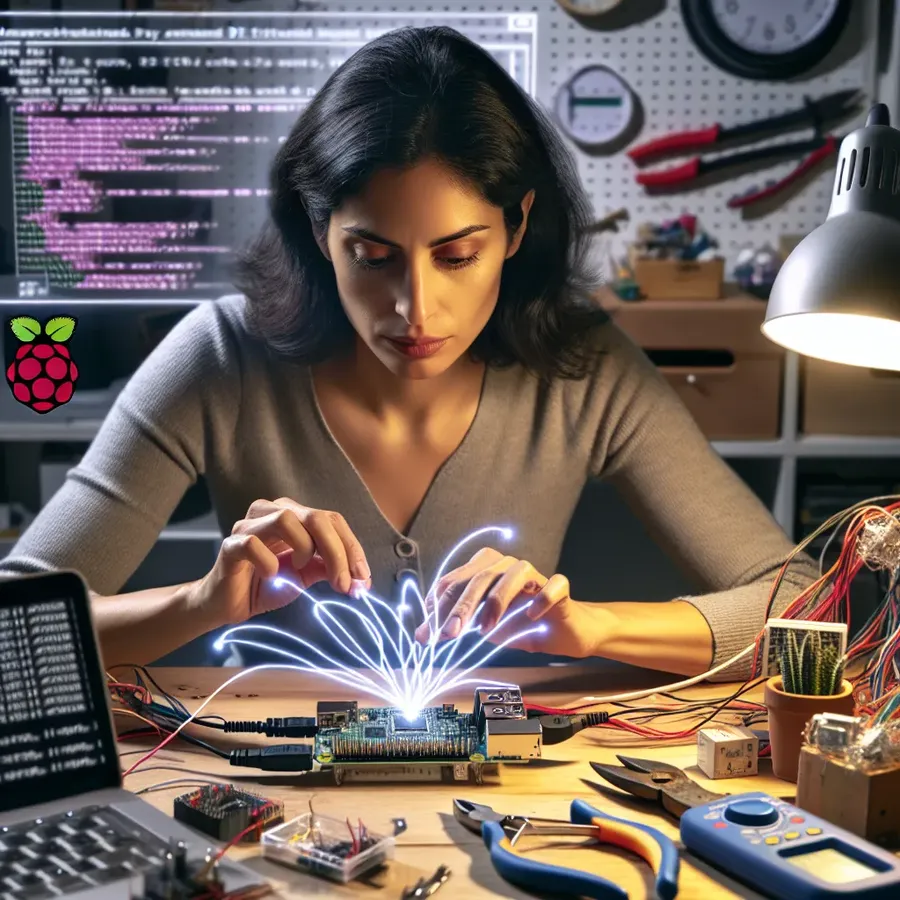
In today’s hyper-connected world, security and privacy are more crucial than ever. A Virtual Private Network (VPN) offers a shield, keeping our internet activities private and secure. But what if you could create your own VPN, tailored to your exact needs? Building your own VPN provides unparalleled control over your data and enhances security. Whether you’re a tech enthusiast or just someone looking to take control of their online privacy, this guide will walk you through setting up your own VPN using PiVPN and WireGuard.
Why Build Your Own VPN?
Complete Control Over Your Data
When you build your own VPN, you eliminate the need for third-party services like Forest VPN, granting you full control over your data. This autonomy ensures that your information stays private, as you are the sole operator of your VPN.
Cost-Effective Solution
Setting up your own VPN can be surprisingly affordable. Unlike subscription-based services, once your VPN is up and running, there are minimal ongoing costs. This DIY approach can save you money in the long run, especially if you utilize existing hardware like a Raspberry Pi.
Personalized Configuration
Creating your own VPN means you can tailor it to suit your needs. Whether you require specific security protocols or need to access certain network resources, a self-hosted VPN allows for a level of customization that commercial services can’t match.
Getting Started with PiVPN and WireGuard
Hardware Requirements
To start, you’ll need a Raspberry Pi (or similar device) with a stable internet connection. If Raspberry Pis are scarce, consider alternatives like the Libre Computer Le Potato, which can run PiVPN on a Debian-based OS.
Setting Up Your Raspberry Pi
- Assign a Static IP Address: Use your router’s software to assign a static IP to your Raspberry Pi. This step ensures consistent connectivity.
- Configure DNS: Set up a local DNS name for convenience. For instance, use a service like Pi-hole to manage DNS settings on your home network.
Installing PiVPN
Run the following command on your Raspberry Pi to install PiVPN:
Build Your Own VPN
Building your own VPN can provide greater control and security for your online activities. Here’s how to get started:
Benefits of DIY VPN
- Privacy: Retain complete ownership of your data.
- Cost-effective: Lower long-term costs compared to subscription services.
- Customization: Tailor the VPN to your specific needs.
Steps to Create Your VPN
- Choose a Device: Use a Raspberry Pi or a cloud server.
- Install VPN Software: Consider using PiVPN for easy installation.
- Configure Settings: Set up DNS and port forwarding for remote access.
For a hassle-free experience, consider using Forest VPN. It offers robust security features and an easy-to-use interface. Try Forest VPN today!
FAQs About Building Your Own Private WireGuard VPN with PiVPN
What hardware do I need to build my own VPN?
You will need a Raspberry Pi or a similar device that runs a Debian-based operating system. Alternatives like the Libre Computer Le Potato can also work if Raspberry Pis are unavailable.
How do I ensure my Raspberry Pi has a stable IP address?
You can assign a static IP address to your Raspberry Pi through your router’s DHCP settings. This ensures that your Pi consistently uses the same IP address on your home network, which is crucial for VPN stability.
What are common troubleshooting steps if my VPN isn’t working?
If you encounter issues, run the command ‘pivpn -d’ for debug information and self-tests. Check your DNS settings as many problems arise from misconfigured DNS.
How can I deal with dynamic IP changes from my ISP?
To manage dynamic IP changes, consider using a Dynamic DNS (DDNS) service or set up a custom script that updates your IP address to a remote server. This way, you can keep your VPN connection intact even when your public IP changes.
What are the security considerations when setting up my own VPN?
Regularly update your Raspberry Pi and VPN software to protect against vulnerabilities. Implement strong authentication methods and monitor your VPN for any unusual activities to maintain security.
