Puffin Browser Review: Partner with ForestVPN?
Discover Puffin Browser's features and learn why pairing it with ForestVPN could be your privacy solution. Read our review now.
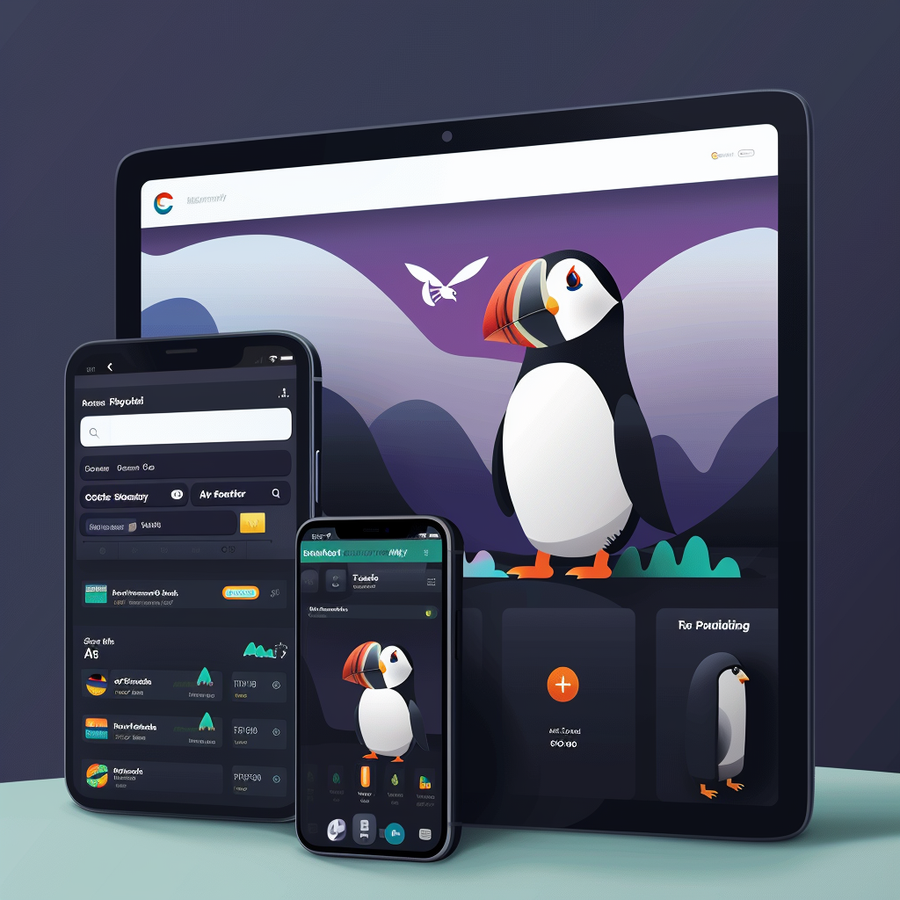
The Lowdown on Puffin Browser: Is It Your Next Go-To?
Hey folks! Let’s talk about web browsers for a sec, shall we? You’ve got your big-name players, your underdogs, and then those quirky ones that pop up now and then. Today, we’re chatting about one of those off-the-beaten-track options: the Puffin Browser. Heard of it? If not, no sweat—we’re diving in to see if it’s worth switching lanes for.
Quick Peek: What’s Puffin Packing?
First off, Puffin ain’t your garden-variety browser. Launched back in the good ol’ 2010s, it’s been doing its own thing with cloud servers. That’s right, cloud technology takes the stage here, and it comes with some cool perks:
- Less Malware Blues: Not much download fuss means fewer malware worries.
- Speedy Gonzalez: Everything zips faster thanks to quicker data traffic.
- Cipher Love: Your data travels in style, fully encrypted, like it’s in its own limo.
Puffin’s rocking a fan base, even if it hasn’t hit superstar status. But hey, millions of downloads can’t be wrong, right?
Using Puffin Day In, Day Out: Yay or Nay?
Here’s the rub. Some places ban Puffin because, well, not everyone’s down with total freedom of speech. So, if you’re in one of these spots and you hit a Puffin roadblock, a quick chat with customer service might sort things out.
But let’s talk about feeling snug as a bug online. Puffin does encrypt your data during the digital commute, but it does snoop a tad for stats and stuff. No biggie, or is it? They say it’s safe, but can we bet the farm on that? And here’s the kicker: Puffin’s no magician with your IP address.
Enter: ForestVPN
Now, if you’re itching for more than just a browser swap, have a gander at ForestVPN. This Virtual Private Network is like your online invisibility cloak—it’ll keep your IP under wraps. Plus, the “Choose Your Own Adventure” setting lets you pick your virtual location. Easy on the eyes and simple to use, it’s a no-brainer for safe surfing.
So, Is Puffin Worth Your Clicks?
Summing it up, Puffin’s got the speed and the privacy angle going strong. Yet, in today’s digital jungle, can you really go light on the armor? A trusty VPN might just be the handshake deal to pair with your browser. After all, two guardians are better than one, especially when one’s ForestVPN.
And now, the moment you’ve been waiting for…
Wrap-Up and Handy-Dandy FAQs
In essence, Puffin Browser offers a unique take with its cloud-based approach, promising faster speeds and a layer of encryption. However, security-conscious web wanderers might want a bit more oomph, which is where a solid VPN, like ForestVPN, enters the picture.
FAQs:
- Does Puffin Browser keep my data safe?
- Puffin Browser uses encryption, which is a step towards safety. However, for complete privacy, pairing it with a VPN is your best bet.
- Can Puffin hide my IP address?
- No, Puffin doesn’t hide your IP address. To go incognito, you’ll want to bring in the experts—like ForestVPN.
- Is there a benefit to using Puffin with ForestVPN?
- Absolutely! While Puffin offers speed and some encryption, ForestVPN adds robust privacy layers, including IP camouflage, to keep you virtually invisible online.
Hide ip vpn ipad
Putting it simply, if you’re aiming to keep your iPad’s IP out of the spotlight, a VPN is your go-to guy. ForestVPN, for instance, swaps out your real IP for one of its many stealthy alternatives. It’s like giving your iPad a secret identity—Super Secure Surfer (cape not included).
Here’s how it works:
- Download ForestVPN on your iPad.
- Open the app and choose a server from their global selection.
- Connect and voila! Your actual IP is now hidden behind a veil of VPN secrecy.
For all you iPad aficionados looking to browse with confidence, check out ForestVPN. It’s the digital shield you never knew you needed, until now. Ready to cloak that IP? Head over to ForestVPN and get started today!
