The Ultimate Browser Showdown: Chrome or Safari?
Explore the differences between Chrome and Safari to find out which browser suits your needs best.
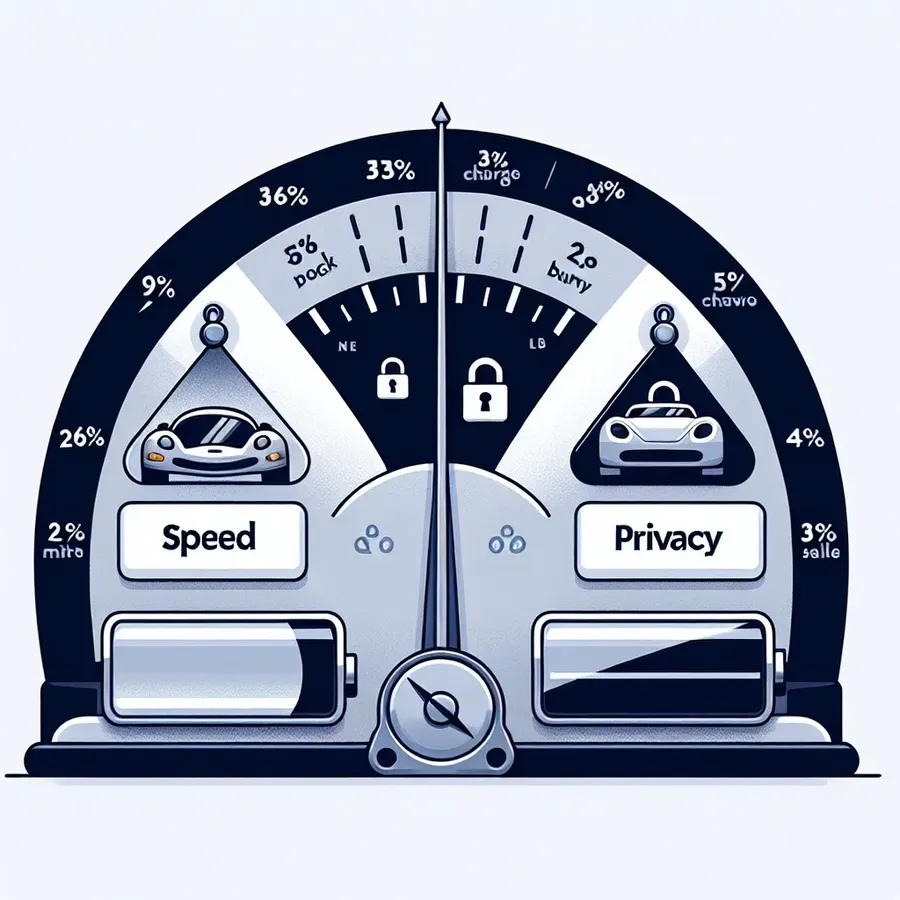
In the world of browsers, Chrome and Safari often battle for supremacy. While many people assume Chrome’s reign is unchallenged due to its vast extension support, Safari quietly excels in areas that are often overlooked. Its seamless integration with the Apple ecosystem and superior energy efficiency might just make it the dark horse of web browsers. But which browser truly deserves your allegiance? Let’s dive into the nuances to help you make an informed choice.
Chrome: The Ubiquitous Powerhouse
Why Choose Chrome?
Chrome is renowned for its speed, security, and extensive range of extensions. For those who prioritize customization and advanced functionality, Chrome’s robust library of extensions is unmatched. From ad blockers to productivity tools, Chrome caters to a wide array of user needs.
Key Features:
- Extension Support: With thousands of extensions available, Chrome allows users to tailor their browsing experience to their specific needs.
- Cross-Platform Syncing: Chrome’s ability to seamlessly sync across devices is a significant advantage for users juggling multiple platforms.
Chrome’s Downfalls
Despite its strengths, Chrome isn’t without flaws. Its heavy resource consumption is a well-documented issue, often resulting in sluggish performance on older machines. Additionally, its privacy policies have come under scrutiny, leaving users questioning who has access to their data.
Safari: The Underdog with a Bite
Why Safari Stands Out
Safari’s integration with macOS and iOS provides a unique browsing experience. It’s designed to conserve battery life, making it the preferred choice for MacBook users who are always on the go. Safari’s privacy features are also a major selling point, with tools like Intelligent Tracking Prevention that safeguard user data.
Notable Advantages:
- Battery Efficiency: Safari sips power compared to Chrome, allowing for longer browsing sessions without reaching for the charger.
- Privacy Features: With robust tracking prevention, Safari ensures that users’ online activities remain private.
Areas for Improvement
However, Safari isn’t without its criticisms. Its lack of extensive extension support can be a deal-breaker for some. The developer tools, while improving, still lag behind Chrome’s in terms of functionality and speed.
Browser Showdown: A Comparative Table
Feature | Chrome | Safari |
|---|---|---|
Extension Support | Extensive | Limited |
Battery Efficiency | High Consumption | Low Consumption |
Privacy Features | Basic | Advanced |
Cross-Platform Sync | Yes | Limited to Apple Ecosystem |
Developer Tools | Advanced | Improving |
Testimonials: Real User Experiences
Forest VPN Users Weigh In
Many Forest VPN users have shared their experiences with both browsers. One user, Sarah, notes, “Switching to Safari on my MacBook extended my battery life by hours. Plus, Forest VPN works seamlessly with it.” Another user, John, appreciates Chrome’s versatility, saying, “Chrome’s extensions are a lifesaver for my work, and Forest VPN runs perfectly on it.”
Tips for Choosing the Right Browser
- Assess Your Needs: If you require extensive customization, Chrome is likely your best bet. However, for those who value privacy and battery life, Safari may be the ideal choice.
- Consider Your Ecosystem: Users deeply invested in Apple’s ecosystem might find Safari’s integration too beneficial to ignore.
- Try Both: It’s always a good idea to test both browsers to see which suits your personal workflow and preferences.
The Final Word
Choosing between Chrome and Safari ultimately boils down to your specific needs and priorities. Both browsers offer unique advantages and cater to different user preferences. Whether you value speed, customization, or privacy, there’s a browser out there that’s perfect for you. And remember, with Forest VPN, your online activities are secure, no matter which browser you choose.
Chrome or Safari
Choosing between Chrome and Safari depends on your priorities:
Performance
- Chrome: Fast, extensive extension support.
- Safari: Battery-efficient, ideal for Apple users.
Privacy
- Chrome: Basic privacy settings.
- Safari: Advanced privacy features, blocks trackers by default.
Compatibility
- Chrome: Cross-platform syncing.
- Safari: Best for the Apple ecosystem.
For enhanced security while using either browser, consider Forest VPN. It ensures your online activities remain private and secure.
Explore Forest VPN today at forestvpn.com to protect your browsing experience!
FAQs about Safari Performance vs Chrome
What are the key advantages of using Safari over Chrome?
Safari offers superior battery efficiency, making it ideal for MacBook users. It also includes advanced privacy features like Intelligent Tracking Prevention, which helps safeguard user data.
Why do some users prefer Chrome despite Safari’s advantages?
Chrome is favored for its extensive extension support, allowing users to customize their browsing experience significantly. It also provides robust cross-platform syncing, which is essential for users who operate across multiple devices.
How does Safari’s privacy feature compare to Chrome?
Safari’s privacy features are considered more robust, with automatic tracking prevention and hiding IP addresses from trackers by default, whereas Chrome’s privacy tools require users to manually adjust settings.
Can Safari handle financial websites effectively?
Yes, many users report that Safari functions well on financial websites. However, some sites may require enabling pop-ups, which are turned off by default in Safari.
What should I consider when choosing between Safari and Chrome?
Consider your primary needs—if you prioritize customization and extension availability, Chrome may be the better choice. However, if battery life and privacy are more important, Safari is likely to serve you better.
