Dynamic Host Configuration Protocol, or DHCP is one of the networking protocols that can easily be overlooked by people. However, this lack of popularity is uncalled for. This protocol is a very diligent conductor of your Internet traffic that can help you organise some very convoluted messes. This article will explain to you what DHCP Networking is and how it works.
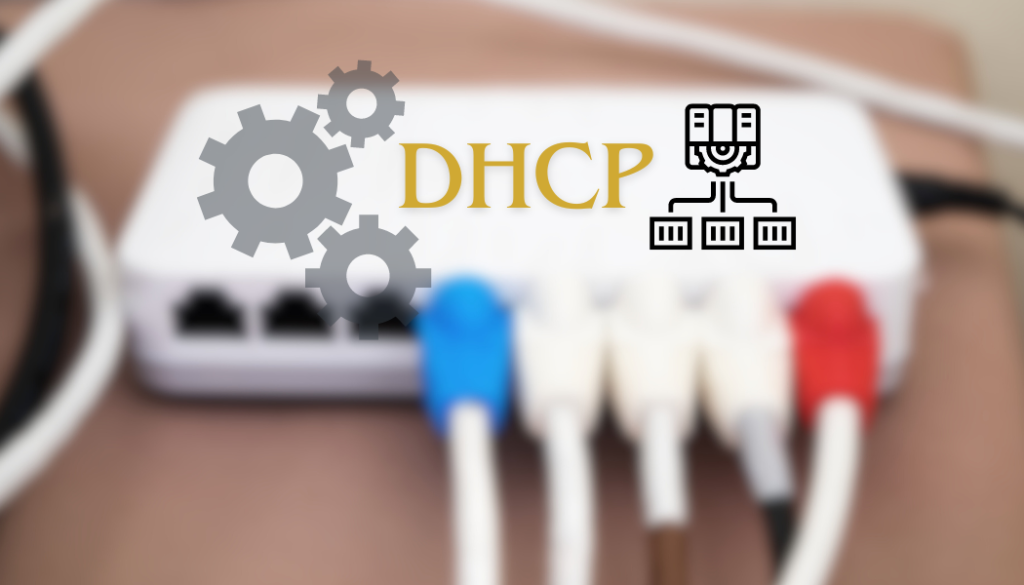
What Exactly Is DHCP?
It stands for Dynamic Host Configuration Protocol. It’s one of the most efficient tools of network management at the moment. It’s the digital version of a traffic conductor, smoothly assigning IP addresses and other essential communication parameters to devices as they connect to a network.
The DHCP Mechanics
When a device hops onto a network, it politely sends a request for an IP address. This request goes to the DHCP server, which then graciously assigns an address and keeps an eye on its usage. Once the device bids adieu to the network, the DHCP server tidily tucks away that address, ready to lend it to another device in need. it’s very convenient and efficient when set correctly, but it also has some significant drawbacks. We will describe them below.
DHCP Networking Functionality
Beyond just assigning IP addresses, DHCP servers also come bearing gifts in the form of DHCP options. These options are like customizable add-ons, tweaking various aspects of IP addresses to suit the network’s needs. From defining default gateways to setting up DNS servers, DHCP options are the spice that adds flavor to the networking soup.
The Trio of IP Address Allocation Methods
When it comes to divvying up IP addresses, DHCP offers a menu of three methods:
Dynamic Allocation
Picture this: the admin sets aside a pool of IP addresses for DHCP, and every device on the network gets to pick one from this pool during the initiation phase. It’s like a dynamic dance floor where IPs swirl around, waiting to be claimed by the next device that joins the party.
Automatic Allocation
Here, the DHCP server plays matchmaker, permanently pairing each device with an IP address based on predefined rules. It’s like having your favorite seat at a restaurant reserved just for you, ensuring that you never have to scramble for a spot.
Manual Allocation
In this method, the admin takes matters into their own hands, manually assigning unique IPs to each device. It’s like playing a game of musical chairs, where every device gets its designated spot without any guesswork.
DHCP Networking Components
There are only two elements in the DNCP setup: the server and the clients. The server plays host, doling out IP addresses like party favors, while the clients are the eager guests, ready to connect and communicate with the world.
Benefits and Drawbacks of DHCP Networking
The is no protocol that is perfect in every way. So, we would like to point out what DHCP can be useful for and where it fall back.
Pros
- Reliable IP Configuration: Prevents conflicts and ensures smooth sailing on the digital seas.
- Mobility: Allows users to roam freely within the network’s embrace.
- Efficient Administration: Centralizes IP management, making life easier for admins.
- Flexibility: Enables swift changes to IP schemes without causing chaos for end users.
Cons
- Single Point of Failure: If the DHCP server takes a nap, the whole network feels the pinch.
- Manual Configuration: Incorrect settings require manual intervention, leading to a headache for admins.
DHCP vs. Static IP
Both contenders are decent options. Which is more, they both excel at distinct positions. On one hand, DHCP offers flexibility and ease of management. On the other hand, static IP stands its ground with reliability and predictability. It’s not that one is better than the other. They are used for different purposes, so choose the one that suits yours.
Taming DHCP Lease Times
Lease times in DHCP dictate how long a device gets to hold onto its precious IP address. While the default setting is usually 24 hours, admins have the power to tweak this duration to suit their network’s rhythm. Just remember: too short a lease time can lead to chaos, so tread carefully.
Cybersecurity of DHCP Networking
As convenient as this protocol may seem, it also has some significant weaknesses. First of all, without authentication, it’s vulnerable to various cyber attacks, from unauthorized servers to sneaky clients. Thankfully, admins can deploy a few safety nets to keep these threats at bay, like relay agents and network access controls.
Brazil List Open Proxy
Whether you’re in Brazil or any other part of the world, ForestVPN is your trusted companion for secure and unrestricted internet access. With our advanced encryption protocols and strict no-logs policy, you can browse the internet in peace. Our global network of servers offers reliable and fast connections, ensuring seamless access to online content while preserving your privacy.
FAQs about DHCP Networking
What is DHCP, and why is it important?
DHCP means Dynamic Host Configuration Protocol. It automates the assignment of IP addresses, streamlining network management and preventing conflicts.
How does DHCP work behind the scenes?
When a device connects to a network, it sends a request to the DHCP server, which then assigns an IP address and monitors its usage.
What are the different methods of IP address allocation in DHCP?
There are dynamic allocation, automatic allocation, and manual allocation, each catering to different network needs.
What are the advantages of using DHCP servers?
They offer reliable IP configuration, mobility, efficient administration, and flexibility in managing IP schemes.
What security concerns are associated with DHCP?
It lacks authentication, making it vulnerable to unauthorized servers, clients, and cyber attacks.
