Understanding Grammarly’s Privacy Practices
Discover if Grammarly saves your work and learn about its privacy practices. Ensure your writing remains secure while using this popular tool.
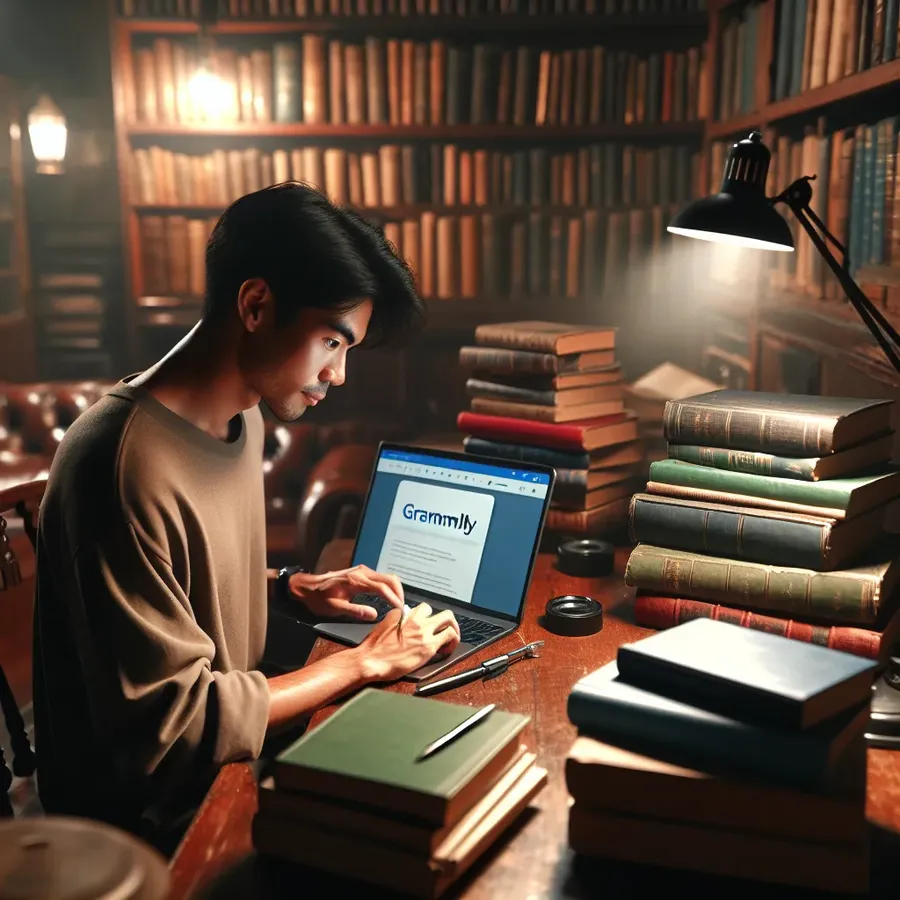
Does Grammarly Save Your Work? A Deep Dive into Privacy and Security
In a world where our words are everything, knowing whether our digital tools are safeguarding our privacy is vital. Grammarly, a popular writing assistant, claims to improve our text while ensuring confidentiality. But does it really save your work? Let’s explore how Grammarly manages user data, what you can do to protect your privacy, and how using a robust service like Forest VPN can further enhance your online safety.
Understanding Grammarly’s Privacy Practices
Grammarly is like a diligent editor, always ready to catch your mistakes. But as it processes your text, it inevitably interacts with your data. Does Grammarly save your work? Not exactly, but it does temporarily store your content for analysis.
How Grammarly Uses Your Data
Grammarly processes text to enhance its algorithms, aiming to offer better writing suggestions. It claims to retain only the necessary data to provide its features and improve its service.
- Data Encryption: Grammarly encrypts data during transmission to safeguard it from unauthorized access.
- Limited Access: Only authorized personnel have access to user data, and strict policies govern this access.
- Anonymized Usage Data: The platform collects non-personal data to refine its features further.
Grammarly assures users that their data is not sold or rented, but it does partner with third-party services for operational needs.
Enhancing Your Privacy with Forest VPN
While Grammarly provides certain privacy measures, you might want to consider additional steps for peace of mind. This is where Forest VPN comes into play.
Why Choose Forest VPN?
Forest VPN offers a secure tunnel for your internet traffic, ensuring your online activities remain private. It’s like a digital cloak, masking your location and encrypting your data.
- No Data Collection: Forest VPN doesn’t log your browsing history or sell your information.
- Global Connectivity: With servers across 30+ countries, you can access the internet as if you’re in a different location.
- Battery Efficiency: Its battery-saving technology means less energy consumption, reducing your carbon footprint.
How to Use Forest VPN with Grammarly
To maximize privacy, use Forest VPN alongside Grammarly. This combination ensures that while Grammarly processes your text, your internet connection remains private and secure.
- Download Forest VPN: Available on both App Store and Google Play.
- Connect to a Secure Server: Choose from over 50 locations worldwide.
- Use Grammarly: With Forest VPN running in the background, your data is encrypted as you use Grammarly.
Testimonies from Satisfied Users
Many users have found solace in pairing Grammarly with Forest VPN. Here’s what they have to say:
- Jessica L.: “Using Forest VPN with Grammarly gives me confidence that my work is secure. I love the peace of mind it brings.”
- Mark R.: “As a content creator, privacy is paramount. Forest VPN’s seamless integration with Grammarly ensures my data stays private.”
Tips for Safeguarding Your Writing
While tools like Grammarly and Forest VPN enhance privacy, you can take additional steps:
- Review Privacy Settings: Regularly check Grammarly’s privacy settings and adjust them to your comfort level.
- Avoid Sensitive Content: Refrain from inputting highly confidential information into Grammarly.
- Stay Informed: Keep up-to-date with Grammarly’s and Forest VPN’s privacy policies.
Conclusion
In conclusion, while Grammarly takes measures to protect your data, combining it with Forest VPN offers an added layer of security. This duo ensures that your writing is not only polished but also safe from prying eyes. By taking a proactive approach to privacy, you can focus on what truly matters—creating impeccable content without worrying about who might be peeking over your digital shoulder.
Does Grammarly Save Your Work?
Grammarly does temporarily save the text you input to provide grammar and spelling suggestions. Here’s a quick breakdown:
- Data Retention: Grammarly retains only the text you actively write, not what you copy or delete.
- Security Measures:
- Data Encryption: Your information is encrypted during transmission.
- Limited Access: Only authorized personnel can access your data.
Enhance Your Privacy with Forest VPN
To further protect your writing, consider using Forest VPN. It ensures your internet connection is secure and private, preventing unauthorized access to your data.
Stay safe while you write! Get Forest VPN today for enhanced online privacy.
FAQs about Grammarly and Privacy Protection
Does Grammarly save my writing data?
Grammarly processes the text you input for analysis and suggestions, and it retains only the necessary data on its servers. However, it does not save every keystroke, and any text that you delete or copy is not retained.
How does Grammarly protect my personal information?
Grammarly employs strong encryption methods to safeguard data transmission, limits access to authorized personnel, and anonymizes usage data to enhance user privacy.
What additional steps can I take to enhance my privacy while using Grammarly?
To further protect your privacy, you can avoid entering sensitive information, regularly review your privacy settings in Grammarly, and consider using a VPN like Forest VPN to encrypt your internet connection.
Can Grammarly’s privacy measures be trusted?
While Grammarly implements significant privacy measures, users should weigh the convenience of its features against their concerns about data retention and third-party sharing before using the service for sensitive information.
What is Forest VPN and how does it enhance my online security?
Forest VPN provides a secure and encrypted connection for your internet traffic, ensuring that your online activities remain private. It does not log user data and is designed to work seamlessly alongside services like Grammarly.
