In the maze of online privacy and security, VPN split tunneling emerges as a beacon of choice. Imagine splitting your internet traffic into two distinct paths: one through an encrypted tunnel and the other on the open web. This feature, like a virtual crossroads, empowers users to determine which applications need utmost protection and which can roam free. Let’s dive into the intricacies of split tunneling and discover how Forest VPN takes this feature to a new level of convenience and security.
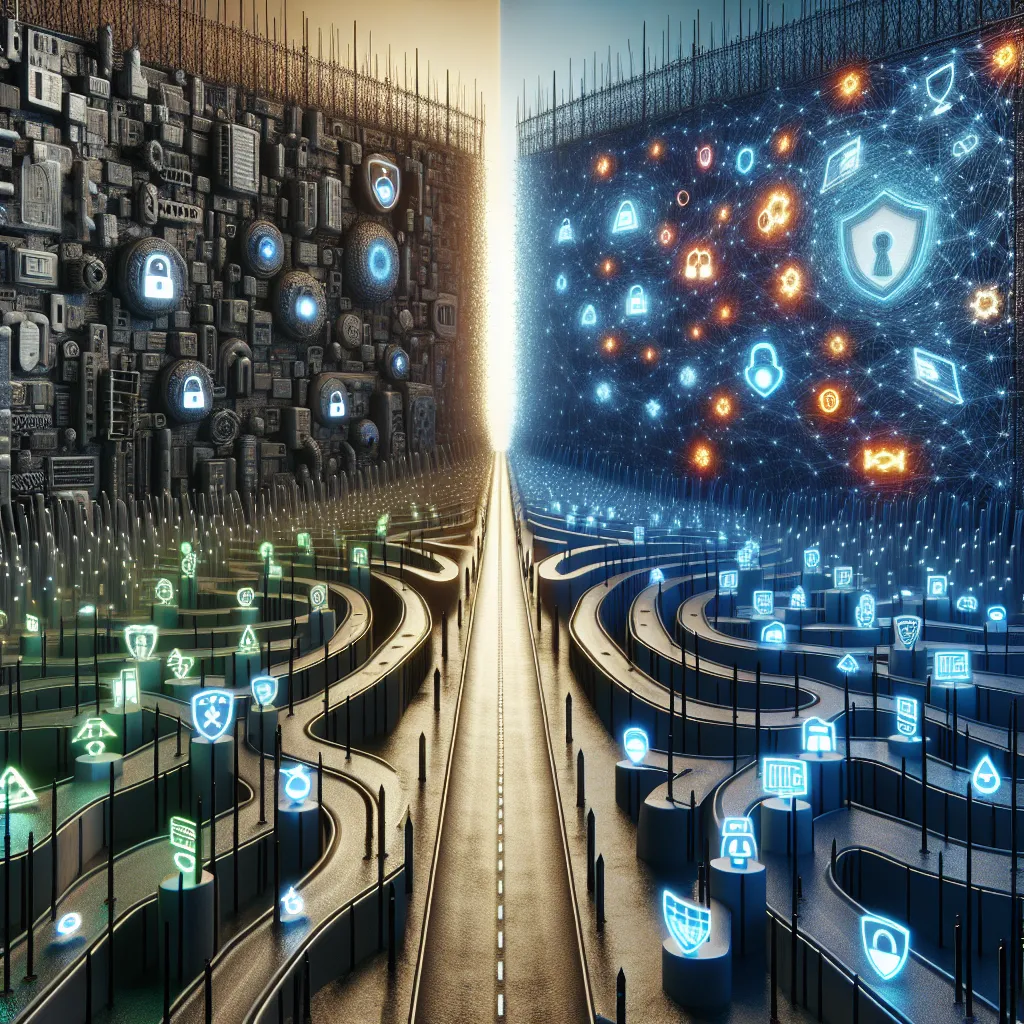
Understanding VPN Split Tunneling
What Is Split Tunneling?
At its core, split tunneling is a VPN feature that lets users decide which parts of their internet traffic should be encrypted through the VPN and which can be accessed directly. Think of it as having a secret passage for sensitive data while allowing other traffic to take the main street.
Types of Split Tunneling
Split tunneling isn’t a one-size-fits-all solution. Here’s a breakdown of its types:
- App-Based Split Tunneling: Allows users to choose which applications will use the VPN connection.
- URL-Based Split Tunneling: Routes specific website traffic through the VPN.
- Inverse Split Tunneling: Encrypts all traffic by default except for selected apps or websites.
How It Works
When you connect to a VPN like Forest VPN, all your data is usually routed through an encrypted server. With split tunneling, you have the flexibility to route only specific data through this secure channel. This setup not only enhances speed by reducing unnecessary encryption but also keeps sensitive data protected.
Why Use Split Tunneling?
Benefits of Split Tunneling
- Improved Internet Speeds: By reducing bandwidth consumed by non-essential data, users experience faster browsing.
- Access Multiple Networks: Seamlessly connect to local and foreign networks simultaneously.
- Enhanced Resource Management: Use local resources, like printers, without disconnecting from the VPN.
Drawbacks to Consider
While split tunneling offers speed and convenience, it does come with a few caveats:
- Reduced Security: Not all traffic is encrypted, potentially exposing some data to vulnerabilities.
- Complex Setup: Configuring which apps or sites to exclude can be time-consuming.
Forest VPN and Split Tunneling
Forest VPN’s Unique Approach
Forest VPN stands out for its intuitive and user-friendly split tunneling feature. Unlike competitors, Forest VPN offers a seamless setup experience, making it easy for even the less tech-savvy among us to navigate.
Testimonials from Forest VPN Users
- “Using Forest VPN’s split tunneling, I can stream my favorite shows from abroad while keeping my work emails secure. It’s a game-changer!” – Jane D.
- “The setup was a breeze! Now, I can access my local network printer without compromising my online security.” – Mark T.
Tips for Using Split Tunneling Effectively
- Prioritize Sensitive Data: Always route financial transactions and personal communications through the VPN.
- Regularly Update Settings: As your internet habits change, revisit and adjust your split tunneling preferences.
- Test Your Setup: Periodically check which traffic is being encrypted to ensure optimal protection.
Comparing Split Tunneling with Full Tunneling
A full tunnel routes all traffic through the VPN, offering maximum security but potentially slower speeds. Split tunneling offers a balance, providing protection where needed without sacrificing performance.
Here’s a simple comparison:
| Feature | Split Tunneling | Full Tunneling |
|---|---|---|
| Speed | Generally faster | Can be slower |
| Security | Selective encryption | Full encryption |
| Setup Complexity | Moderate to complex | Simple |
Potential Risks and Security Measures
While split tunneling can expose some data to the open web, using Forest VPN mitigates risks with robust encryption protocols and frequent updates. Always ensure your VPN software is up-to-date and be cautious about which applications bypass the VPN.
Exploring Further
For those eager to dig deeper, here’s a quick guide on setting up split tunneling with Forest VPN:
- Open Forest VPN.
- Navigate to Settings.
- Select Split Tunneling.
- Choose Apps/URLs to route through the VPN.
- Save and Test your configuration.
In conclusion, split tunneling is not just a feature—it’s a strategy for optimizing your online experience. With the right setup, users can enjoy both speed and security, making it an essential tool for today’s internet user.
What is Split Tunneling?
Split tunneling is a VPN feature that allows users to control which traffic is routed through the VPN and which accesses the internet directly.
Key Benefits:
- Improved Speed: Reduces lag by only encrypting essential traffic.
- Access Local Resources: Connect to local devices while using the VPN.
- Flexible Security: Protect sensitive data without compromising other activities.
How It Works:
- Select Apps/URLs: Choose which applications or websites should use the VPN.
- Stay Connected: Access both local and foreign networks simultaneously.
For a seamless experience with split tunneling, try Forest VPN today!
FAQs about VPN Split Tunneling
What is VPN split tunneling?
VPN split tunneling is a feature that allows users to route some of their internet traffic through an encrypted VPN while allowing other applications to access the internet directly. This enables a balance between security and speed.
What are the benefits of using split tunneling?
The benefits of using split tunneling include improved internet speeds by conserving bandwidth, the ability to access both local and foreign networks simultaneously, and maintaining secure connections for sensitive data while allowing other applications to operate normally.
Are there any security risks associated with split tunneling?
Yes, while split tunneling allows for faster speeds, it also poses security risks since not all traffic is encrypted. This can potentially expose some data to vulnerabilities, especially if users are accessing less secure networks.
How can I enable split tunneling on my VPN?
To enable split tunneling, open your VPN application settings, navigate to the split tunneling option, and select which apps or URLs you want to route through the VPN. Ensure you regularly check and update these settings based on your needs.
Which VPNs support split tunneling?
Many VPN services support split tunneling, but not all. NordVPN is a notable example that offers robust split tunneling features, allowing users to easily configure which applications or URLs should bypass the VPN connection.
