Navigating the digital landscape at school can feel like balancing on a tightrope. On one side, we need access to information and resources, but on the other, there’s a constant battle with restrictions and blocked content. Enter the VPN Chrome extension for school, a tool that can bridge the gap between school policies and the freedom we need to make the most of our online experience. With the right VPN, such as Forest VPN, students can safely and securely access the information they need without the usual barriers.
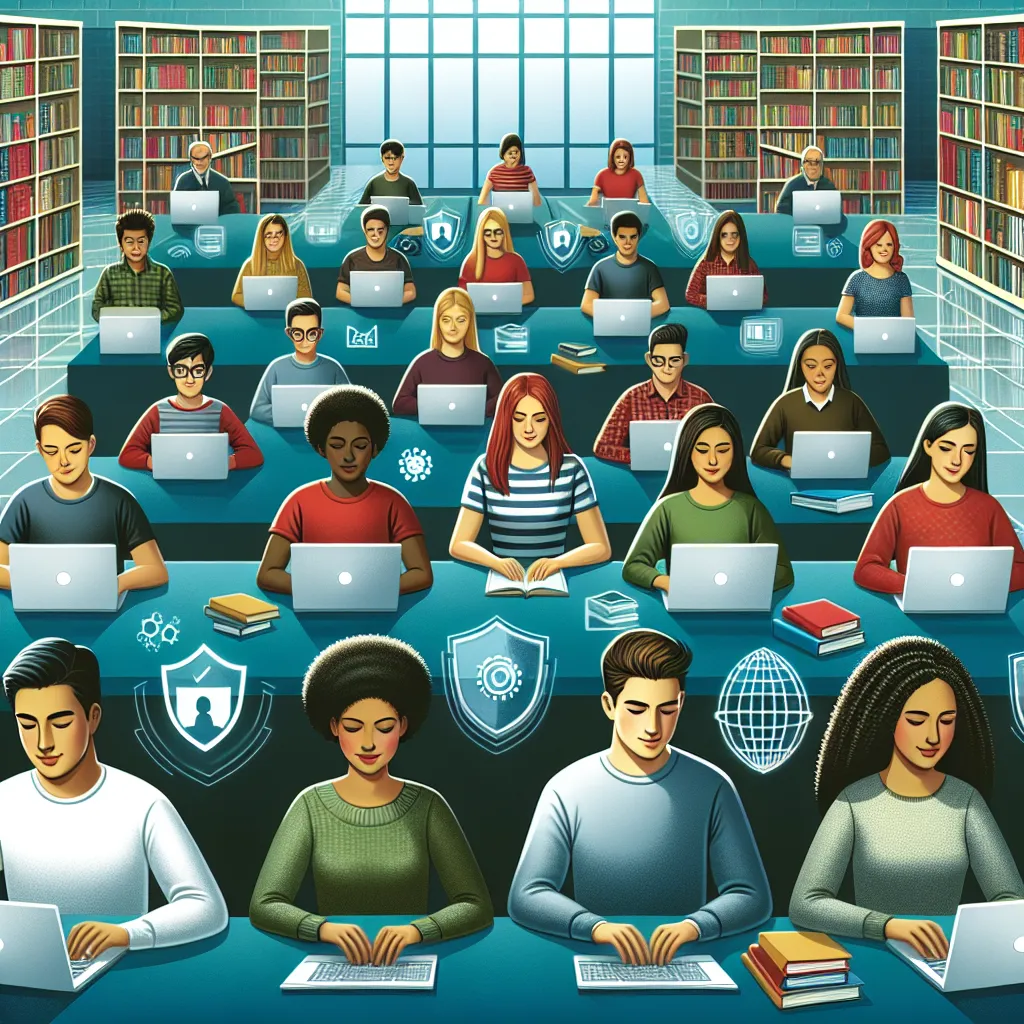
Understanding VPN Extensions for Chrome
What is a VPN Chrome Extension?
A VPN Chrome extension is a browser add-on that allows users to connect to a Virtual Private Network directly from their browser. This means you can encrypt your internet connection, hide your IP address, and access restricted content—all without leaving your Chrome browser.
Benefits of Using a VPN Chrome Extension at School
- Access Blocked Resources: Many educational resources and websites are blocked on school networks. A VPN allows you to bypass these restrictions and access necessary information.
- Enhanced Privacy: Protect your data from prying eyes by encrypting your connection.
- Secure Connection: Especially useful when connecting to public Wi-Fi, a VPN keeps your data safe.
Why Choose Forest VPN?
While there are countless VPN options available, Forest VPN stands out for its affordability and commitment to user privacy. Unlike other VPNs, Forest VPN does not keep logs of your online activity, ensuring your privacy is maintained at all times.
Setting Up Forest VPN on Chrome
Setting up Forest VPN on Chrome is a breeze. Follow these simple steps to get started:
- Download the Extension: Head over to the Chrome Web Store and search for Forest VPN. Click “Add to Chrome” to install the extension.
- Create an Account: If you’re a new user, you’ll need to sign up. Existing users can simply log in.
- Connect: Once logged in, click on the Forest VPN icon in the Chrome toolbar, select your desired server location, and connect.
Tips for Optimal Use
- Choose the Right Server: Selecting a server close to your location can improve connection speeds.
- Utilize Split Tunneling: This feature allows you to choose which apps use the VPN, saving bandwidth and improving speed for non-essential apps.
- Check Connection Strength: Use the green bar indicators next to server locations to select the best connection.
Real-Life Testimonials
Sarah, a high school student, says, “Using Forest VPN has transformed my study sessions. I can now access all the resources I need without worrying about school blockers.”
James, a college freshman, shares, “The setup was super easy, and I love that I can switch between locations depending on what I need to access. Forest VPN is a game-changer!”
Common Challenges and Solutions
Connection Issues
If you experience slow or unstable connections:
- Switch Servers: Try connecting to a different server with a stronger signal.
- Update the Extension: Ensure you’re using the latest version of the Forest VPN extension.
Compatibility with School Networks
Some schools have advanced firewalls that may detect VPN usage. In such cases:
- Consult School Policies: Ensure using a VPN complies with your school’s internet policy.
- Use Forest VPN’s Stealth Mode: This feature masks VPN traffic, making it harder for networks to detect.
Forest VPN Pricing and Plans
One of the most appealing aspects of Forest VPN is its affordability. For the price of a cup of coffee each month, you can enjoy secure and unrestricted internet access. Forest VPN offers both free and premium plans, allowing users to choose based on their needs.
| Plan Type | Features | Price |
|---|---|---|
| Free | Limited server access, ads | $0 |
| Premium | Full server access, no ads | $5/month |
Conclusion
In the ever-evolving world of online education, having a reliable VPN Chrome extension for school is essential. Forest VPN not only provides the security and freedom students need but also does so in an environmentally conscious way. By choosing Forest VPN, you’re taking a step toward a more open and secure internet experience. So, why not give it a try and see how it can enhance your educational journey?
VPN Chrome Extension for School
Using a VPN Chrome extension for school can enhance your online experience by providing access to restricted content while ensuring your privacy. Here’s why Forest VPN is an excellent choice:
Benefits of Forest VPN:
- Bypass Restrictions: Access blocked educational resources effortlessly.
- Enhanced Privacy: Encrypts your data, protecting it from prying eyes.
- Easy Setup: Simple installation and user-friendly interface.
Why Choose Forest VPN?
- Affordable Plans: Competitive pricing with premium features.
- No Logs Policy: Your browsing history remains private.
Ready to unlock the full potential of your internet? Try Forest VPN today!
FAQs About Using a VPN Chrome Extension for School
What is a VPN Chrome extension and how does it work?
A VPN Chrome extension is a browser add-on that allows users to connect to a Virtual Private Network directly from their browser, encrypting their internet connection and allowing access to restricted content.
Why should I choose Forest VPN for my school needs?
Forest VPN is an affordable option that prioritizes user privacy by not keeping logs of your online activity, making it a great choice for students needing secure and unrestricted internet access.
How do I set up Forest VPN on my Chrome browser?
To set up Forest VPN, download the extension from the Chrome Web Store, create an account, and then connect by selecting your desired server location through the extension’s interface.
What should I do if I encounter connection issues while using Forest VPN?
If you experience slow or unstable connections, try switching to a different server with a stronger signal, and ensure you’re using the latest version of the Forest VPN extension.
Is it compliant to use a VPN in school networks?
While many students use VPNs like Forest VPN to access blocked resources, it’s important to consult your school’s internet policy to ensure that using a VPN aligns with their regulations.
