When it comes to navigating the digital world, controlling your online presence is vital. One handy way to do this is by changing your VPN location, which can boost your privacy, access restricted content, or even snag better online deals. But, how exactly do you go about altering your VPN location, and why should you consider doing it? Let’s dive into the world of VPNs and explore how ForestVPN can make this process seamless while ensuring your data is protected.
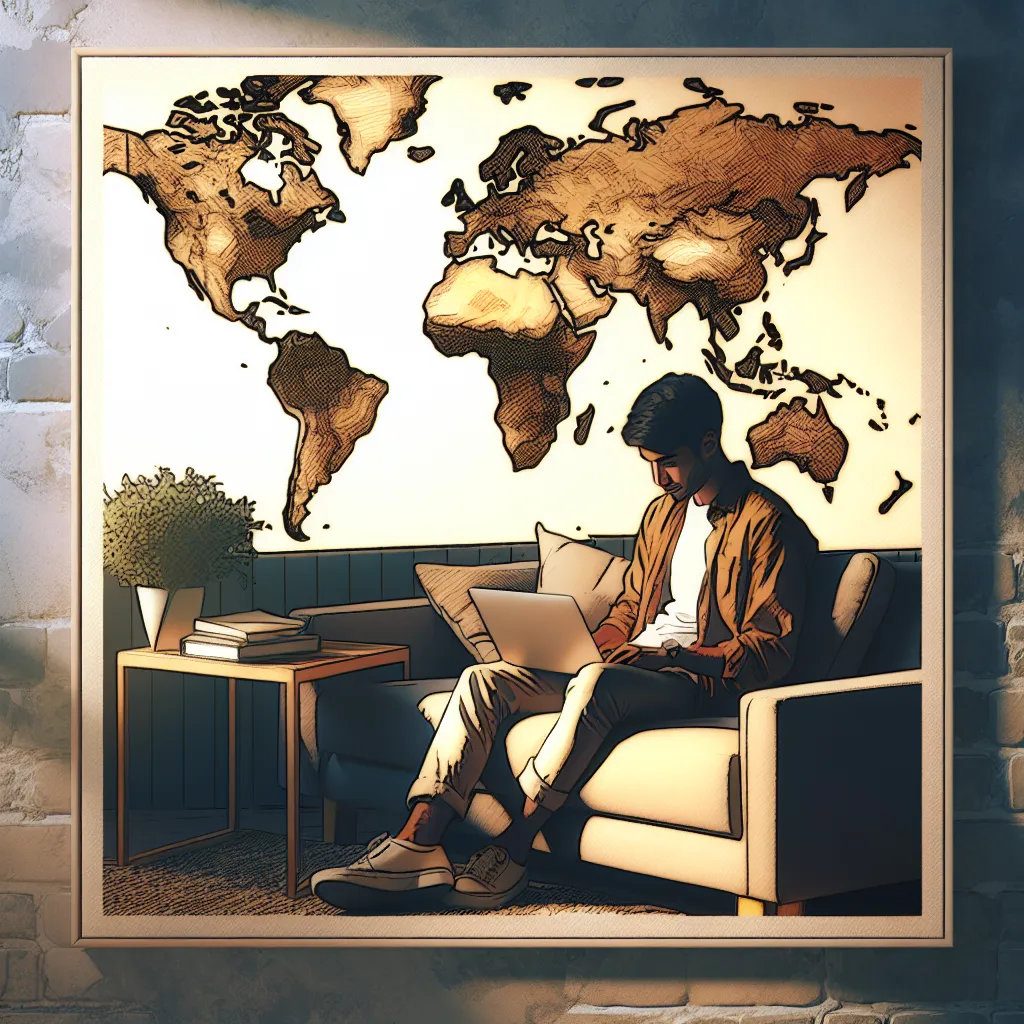
Why Change Your VPN Location?
Changing your VPN location is akin to donning an invisibility cloak while surfing the web. It not only enhances your online security but also grants you a ticket to access content unavailable in your region. Imagine watching your favorite international shows or shopping in different currency zones without stepping out of your home. But that’s not all; here are more reasons why changing your VPN location is a game-changer:
- Privacy Protection: By masking your real IP address, ForestVPN shields your identity and browsing habits from prying eyes.
- Bypass Censorship: Access any website or service blocked in your country or workplace.
- Avoid Price Discrimination: Many services offer different prices based on location; changing yours can help you find the best deals.
How to Change Your VPN Location with ForestVPN
Changing your VPN location with ForestVPN is as simple as pie. Here’s a step-by-step guide to get you started:
Step 1: Download and Install the App
First, head over to the App Store or Google Play to download the ForestVPN app. Once installed, open the app and log in with your credentials.
Step 2: Choose Your Desired Location
On the app’s home screen, tap on the Location icon. You’ll be greeted with a list of server locations in over 30 countries. Choose your desired location by tapping on it. Remember, green bars indicate a strong connection.
Step 3: Connect to the Server
Hit the Connect button, and voilà, your IP address will change to reflect your new virtual location. It’s like teleporting your digital presence across the globe!
ForestVPN: The Green Alternative
ForestVPN stands out not only for its simplicity but also for its commitment to the environment. Unlike other VPNs, ForestVPN integrates battery-saving technology, which reduces CO2 emissions. This means while you enjoy secure and unrestricted access to the internet, you’re also contributing to a healthier planet.
Testimonials
Here’s what some of our users have to say:
- “Switching locations with ForestVPN is a breeze. I can now access my favorite shows while traveling without a hitch!” – Jamie L.
- “I love that ForestVPN is both eco-friendly and efficient. A perfect combination for today’s digital age.” – Laura M.
Tips for a Smooth Experience
To ensure an optimal experience with ForestVPN, consider these tips:
- Regularly Update the App: Keep the app updated to enjoy the latest features and security enhancements.
- Use Favorites: Save frequently used locations for quick access.
- Monitor Your Usage: Utilize ForestVPN’s statistics feature to track your data consumption and adjust as needed.
Table: Comparison of Server Locations
| Country | Server Availability | Connection Strength |
|---|---|---|
| United States | High | Green |
| Japan | Medium | Yellow |
| Germany | High | Green |
| UAE | Legal and Secure | Green |
Conclusion
Changing your VPN location with ForestVPN is not just about accessing more content—it’s about embracing a secure and sustainable way to explore the web. Whether you’re looking to bypass regional restrictions, enhance your privacy, or simply find better deals online, ForestVPN is your trusted partner in the digital realm. So, why wait? Transform your online experience today with ForestVPN.
By understanding and utilizing the full potential of ForestVPN, you’re not just protecting your data; you’re also joining a community of users committed to a greener, freer internet. Happy browsing!
How to Change Your VPN Location
Changing your VPN location is simple and can enhance your online experience. Here’s how to do it with ForestVPN:
- Download ForestVPN: Install the app on your device from ForestVPN’s website.
- Log In: Open the app and sign in with your credentials.
- Select Location: Go to the Location tab and choose your desired server from the list.
- Connect: Click Connect to change your IP address and access content from that location.
Using ForestVPN guarantees privacy and security while browsing. Experience seamless global access today! Visit ForestVPN to get started.
FAQs about Changing Your VPN Location with ForestVPN
How do I change my VPN location using ForestVPN?
To change your VPN location with ForestVPN, download the app, log in, tap on the Location icon, choose your desired country from the list, and then hit the Connect button to switch your IP address.
Can I access content restricted to certain countries with ForestVPN?
Yes, using ForestVPN allows you to bypass geographical restrictions and access content unavailable in your region by connecting to a server in the desired country.
Is my online privacy protected when using ForestVPN?
Absolutely! ForestVPN masks your real IP address, enhancing your online privacy and making it difficult for trackers to monitor your activities.
What are the environmental benefits of using ForestVPN?
ForestVPN incorporates battery-saving technology that reduces CO2 emissions. By using this VPN, you contribute to a healthier planet while enjoying secure internet access.
Does changing my VPN location affect my internet speed?
While using a VPN may impact your internet speed slightly due to encryption and distance to the server, ForestVPN is optimized for fast connections. You can choose a server with a strong connection for optimal performance.
