In today’s world, where privacy is as elusive as a shadow, a Virtual Private Network (VPN) becomes more than just a technological tool—it’s a digital sanctuary. Setting up a VPN like ForestVPN might sound daunting, but it’s a breeze once you grasp the basics. Imagine a private tunnel, shielded from prying eyes, that connects you to the vast expanse of the internet. This is what ForestVPN offers, and we’re here to guide you through the simple steps to set it up, ensuring your online presence remains as secure as a fortress.
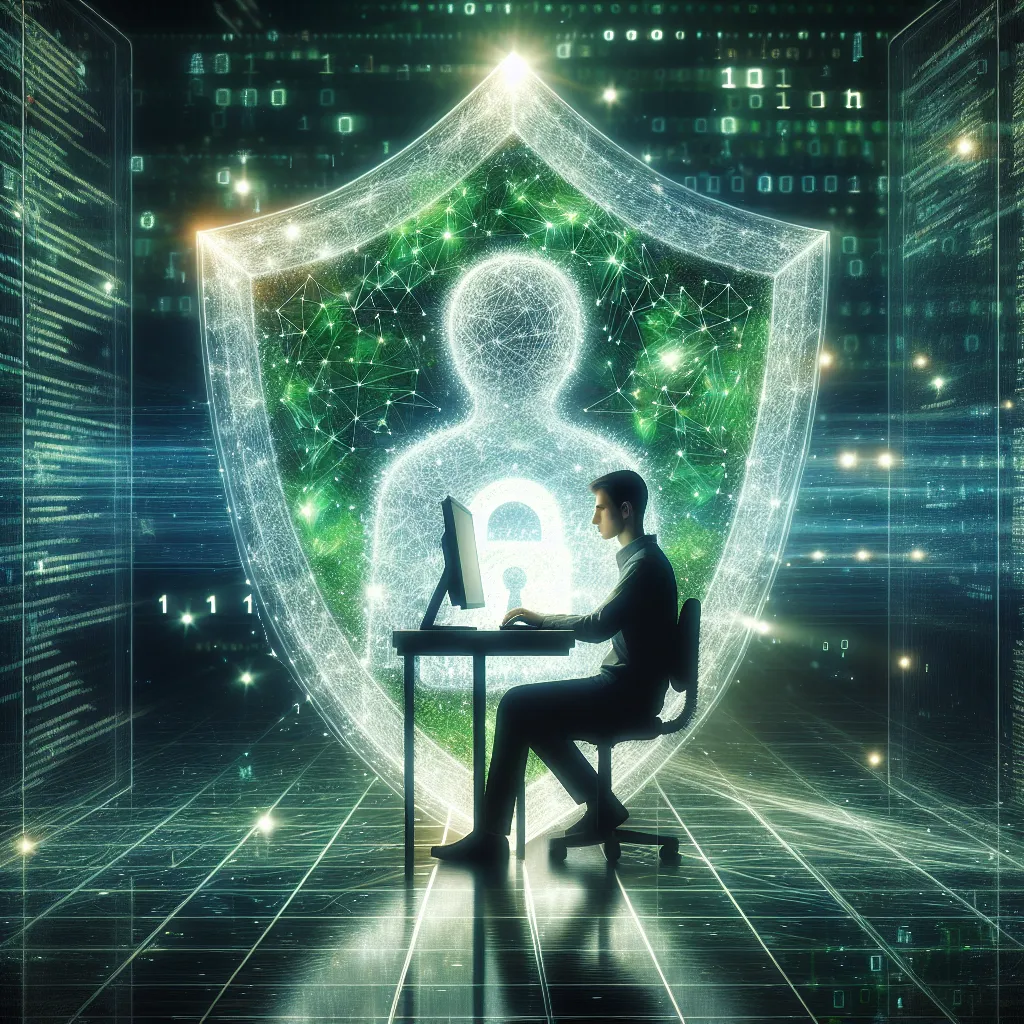
Why Choose ForestVPN?
The ForestVPN Advantage
ForestVPN stands out in the crowded VPN landscape with its unique offerings. Why should you consider ForestVPN over others? It’s not just about privacy; it’s about an enhanced online experience.
- Data Privacy: ForestVPN does not collect user data, ensuring that your online activities are only known to you.
- Eco-Friendly Tech: With battery-saving technology, ForestVPN helps reduce CO2 emissions, a small yet significant step towards combating global warming.
- Affordability: Imagine accessing a secure VPN service for the price of a coffee cup per month. ForestVPN offers competitive pricing without compromising on quality.
Testimonials
Don’t just take our word for it. Here’s what some users have to say:
- “Switching to ForestVPN was the best decision. Not only do I feel safer online, but I also appreciate their commitment to the environment.”
- “The seamless connection and competitive pricing make ForestVPN a no-brainer for anyone looking to protect their online privacy.”
Getting Started with ForestVPN
Setting up ForestVPN is as straightforward as following a recipe. Let’s break it down into digestible steps.
Step 1: Download and Install
Begin by downloading the ForestVPN app from the App Store or Google Play. Installation is quick, and before you know it, you’re all set to dive into a secure browsing experience.
Step 2: Create an Account
Once installed, open the app and create a ForestVPN account. If you’re opting for the free version, simply watch a short ad to gain 30 minutes of VPN access.
Step 3: Connect to a Server
Here’s where the magic happens. How do you choose the right server? It depends on your needs:
- Streaming: Choose a server located in the country of the content you wish to access.
- Privacy: Select a server with green bars indicating a strong connection.
Step 4: Explore Advanced Features
ForestVPN is not just about basic connectivity. Dive deeper with features like split tunneling and Tor over VPN for an added layer of security.
- Split Tunneling: Customize which apps use the VPN, allowing for a balanced internet experience.
- Tor over VPN: Enhance your privacy by encrypting your traffic twice, first through VPN and then through Tor.
Understanding VPN Locations
VPN locations are remote servers located across the globe. With ForestVPN, you have over 50 locations to choose from. Why is this important? Your chosen location affects your online experience, from accessing geo-restricted content to receiving local pricing in different regions.
Table: ForestVPN Server Locations
| Region | Number of Locations |
|---|---|
| North America | 10 |
| Europe | 15 |
| Asia | 10 |
| South America | 5 |
| Africa | 5 |
| Oceania | 5 |
Tips for Optimizing Your ForestVPN Experience
- Regularly Update: Keep your app updated to enjoy the latest features and security patches.
- Test Server Speeds: Use the built-in speed test to find the fastest server for your location.
- Use Favorites: Save frequently used locations for quick access.
UAE Licensed VPN
ForestVPN is proudly licensed in the UAE, ensuring it meets local regulations while providing unrestricted internet access. This makes it a reliable choice for users in regions with strict internet policies.
Troubleshooting Common Issues
Even with the best tools, issues can arise. Here’s a quick guide to resolving common problems:
- Connection Issues: If you’re unable to connect, try switching to a different server or checking your internet connection.
- Slow Speeds: Opt for a server closer to your physical location to reduce latency.
In summary, setting up and using ForestVPN is as easy as pie. With its robust features, eco-friendly technology, and affordability, it not only safeguards your online activities but also contributes to a healthier planet. Ready to embrace a secure browsing experience? ForestVPN awaits!
How to Set Up VPN
Setting up a VPN is easy! Follow these steps to get started with ForestVPN:
- Download the App: Get the ForestVPN app from the official website.
- Create an Account: Sign up for a new account.
- Choose a Server: Select a server location that suits your needs.
- Connect: Click “Connect” to establish a secure connection.
Benefits of Using ForestVPN
- Privacy Protection: Keep your online activities private.
- Access Geo-Restricted Content: Enjoy your favorite shows from anywhere.
Ready to enhance your online security? Start your journey with ForestVPN today!
FAQs about Setting Up ForestVPN
How do I download ForestVPN?
You can download the ForestVPN app from the App Store for iOS devices or Google Play for Android devices. Simply search for ‘ForestVPN’ and follow the installation instructions.
Is ForestVPN easy to set up?
Yes, setting up ForestVPN is straightforward. After downloading the app, create an account, select a server, and connect. You can also choose to customize your settings for an optimized experience.
What features does ForestVPN offer?
ForestVPN offers various features, including split tunneling, which allows you to choose which apps use the VPN, and Tor over VPN for enhanced privacy. It also has an eco-friendly technology that helps reduce CO2 emissions.
Can I use ForestVPN for streaming content?
Absolutely! ForestVPN allows you to access region-locked content by connecting to servers in different countries. Just select a server in the country of the content you want to view.
What should I do if I encounter connection issues?
If you experience connection issues, try switching to a different server or ensure that your internet connection is stable. You can also refer to the app’s troubleshooting section for more guidance.
